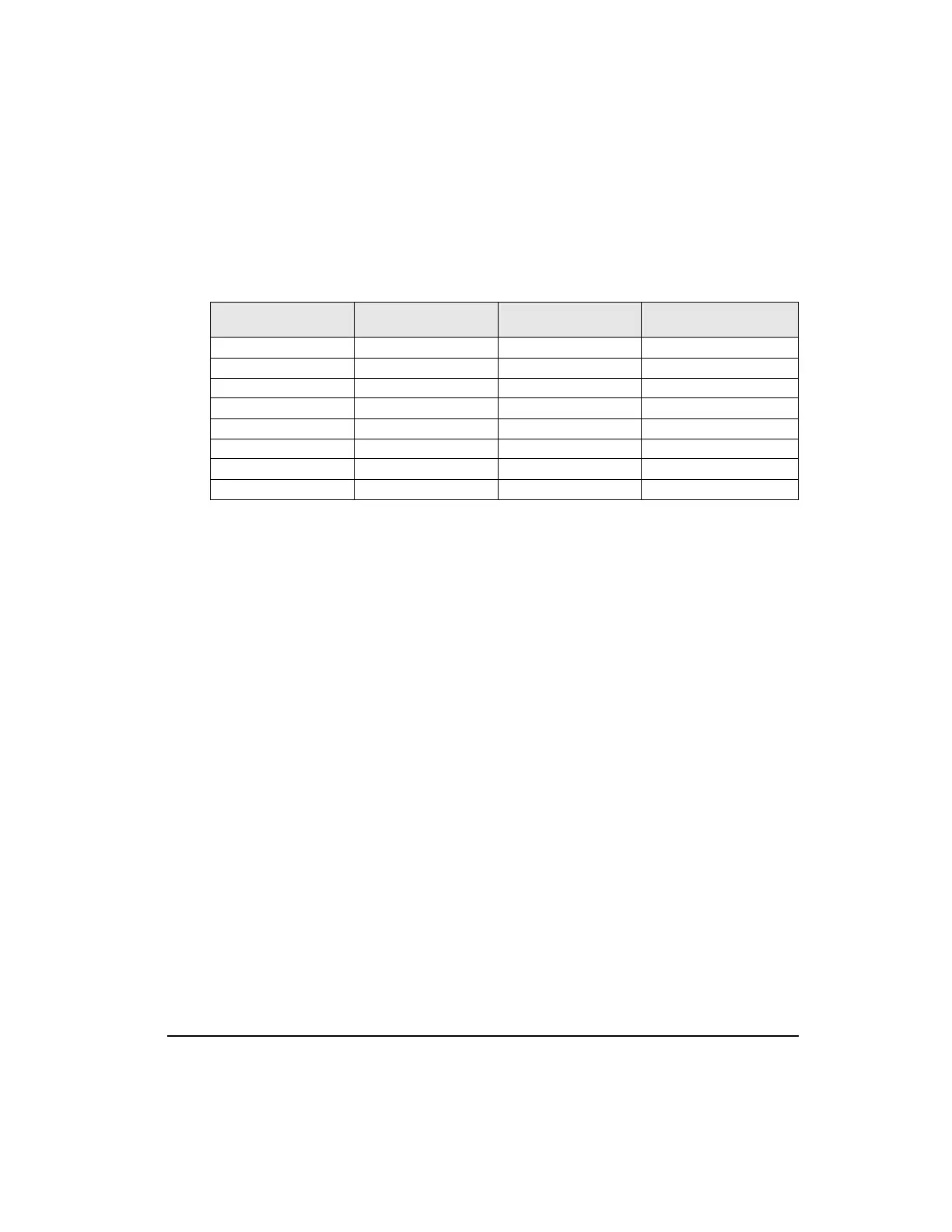13
Operational Overview
Presets Submode
Presets submode provides up to eight digital Velocity Presets and associated Accel/Decel
Presets. At any time only one Velocity Preset can be selected. They are selected using the
Velocity Preset Line #1, Line #2 and Line #3 input functions (see table below).
* (0) = Inactive input function, (1) = Active input function
When one of the Velocity Presets is selected, the Target Velocity is set equal to the Velocity
Preset value and the accel/decel ramp rate is set to the Accel/Decel value associated with that
velocity.
If the Velocity Command Preset is not equal to the Target Velocity, an acceleration (or
deceleration) ramp is in progress. In this state, the Velocity Command Preset will be increased
(or decreased) based upon the acceleration (or deceleration) ramp rate of the selected velocity
preset. During the acceleration/deceleration ramp, the At Velocity output function is inactive.
If the Velocity Command Preset is equal to the Target Velocity, all ramping is complete, the
Velocity Command Preset is constant and the At Velocity output function is active.
The Velocity Command is always equal to the Velocity Command Preset in Presets
submode.
Velocity Preset Line #3 Velocity Preset Line #2 Velocity Preset Line #1
Selected Velocity and Accel
/ Decel Preset #
000 0
001 1
010 2
011 3
100 4
101 5
110 6
111 7
Artisan Technology Group - Quality Instrumentation ... Guaranteed | (888) 88-SOURCE | www.artisantg.com
