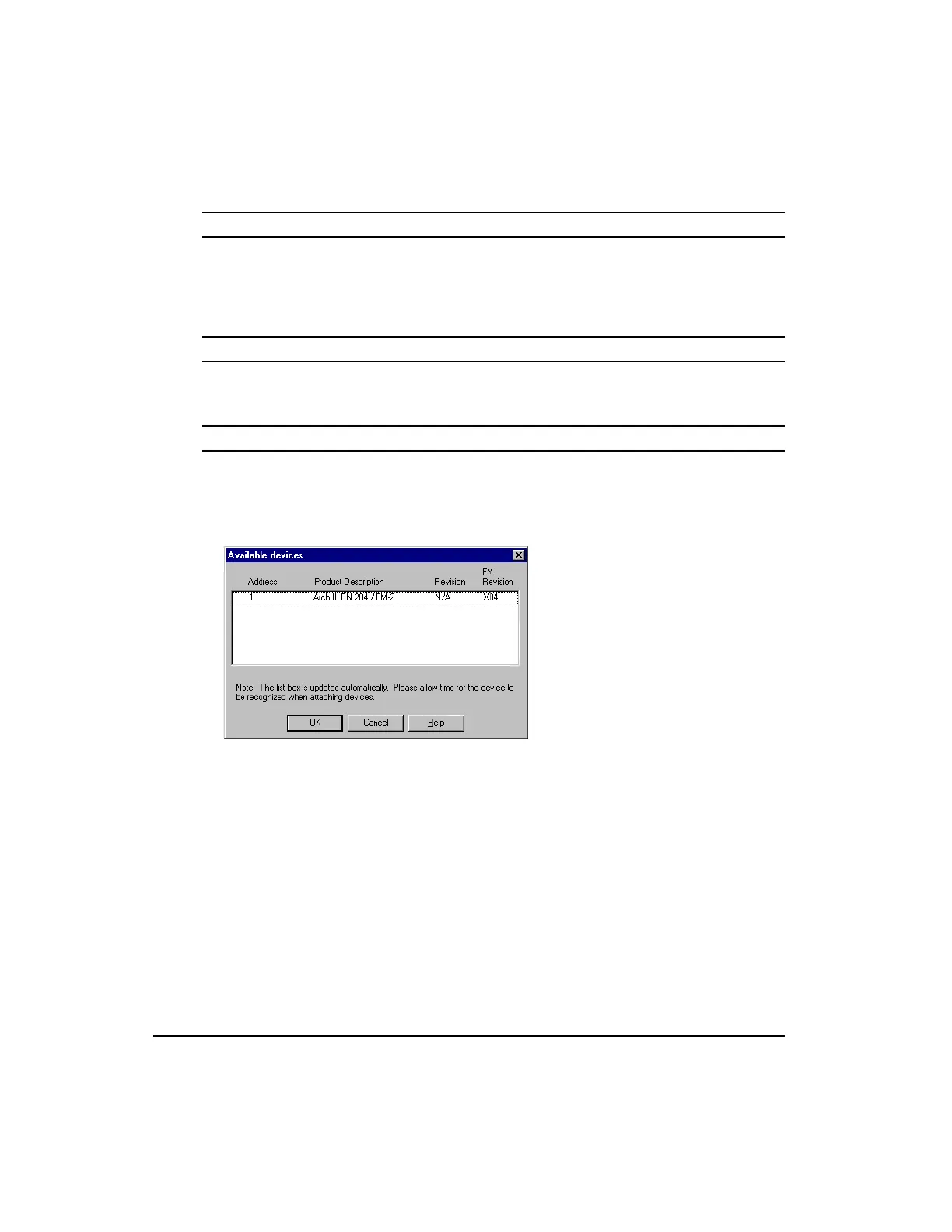130
Epsilon Eb and EN Drives Reference Manual
Selected Drives Radio Button
If you have only one device connected, that device’s address will be displayed in the Selected
drives data box. If you have more than one device connected in a multi-drop configuration,
the Selected drives data box will be empty. You can then select either the All drives radio
button or the Show drives button.
All Drives Radio Button
If you select the All drives radio button, PowerTools FM will open a Configuration Window
for each device connected to your PC.
Show drives . . . Button
The Show drives button will display the Available Devices dialog box. This dialog box
displays a list of the devices that are attached to your system (or network). This includes both
Control Techniques and non-Control Techniques devices. Devices which are not serviceable
by PowerTools FM software will be grayed.
Figure 109: Available Devices Dialog Box
From this dialog box select the device(s) you wish to upload into a Configuration Window.
You can only select non-grayed items. The list box is updated at regular intervals. Please
allow time when connecting and disconnecting devices to the system. Click the OK button to
begin the upload.
Step 4: Operation Verification
After downloading a configuration file to the drive, you may want to verify the operation of
the system using the checklist below.
1. I/O powered.
2. Connections installed.
Artisan Technology Group - Quality Instrumentation ... Guaranteed | (888) 88-SOURCE | www.artisantg.com