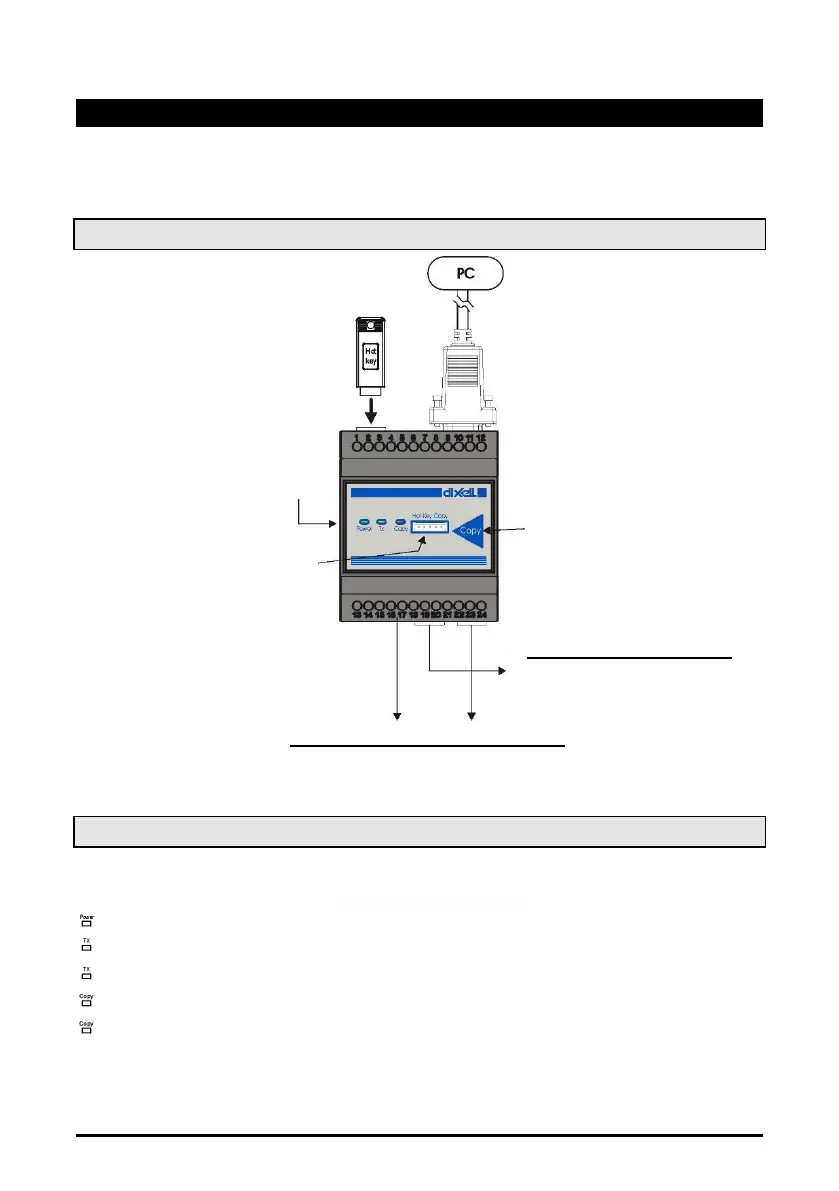1592010400 PROG TOOL EN 19.03.2020 PROG TOOL 4/8
4. PROG-TOOL USE
The PROG TOOL unit can be used to create HOT KEY programming keys and/or to interface
DIXELL controllers to a PC in order to modify the parameters map using the Wizmate software.
4.1 WIRING DIAGRAM
4.2 LEDS MEANING
PROG TOOL is equipped with 3 colored LEDS to signal the different functioning states
Programmed HOT KEY to be copied
HOT KEY output port to
program new hot keys
Button to load parameters map
in the new Hot Key
Instruments without Rs485:
TTL output for power supply
and programming
INSTRUMENTS with RS485 on board:
TTL connector for power supply and
Rs485 port.
Green Led = power supply On
Yellow Led = Hot Key programming
Blinking yellow Led = communication between PC and PROG TOOL
Red Led = Hot Key programming error
Green Led = Hot Key successfully programmed