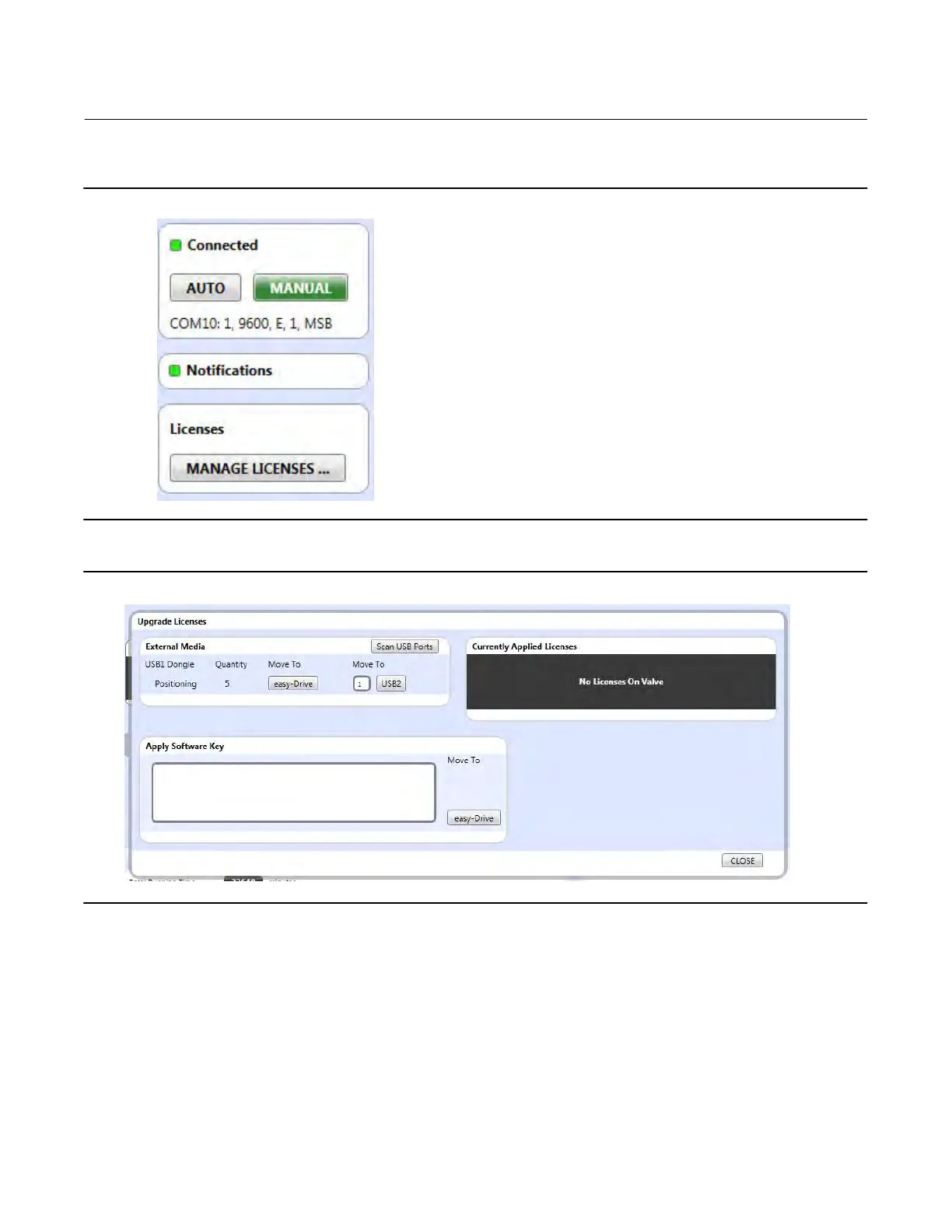Instruction Manual
D104161X012
D3 Valve with Gen 2 easy-Drive Actuator
February 2021
16
2. Click the button labelled MANAGE LICENSES on the left side of the configuration software screen.
Figure 16.
3. The license control screen will open, showing all licenses installed on the USB and the actuator.
Figure 17.
4. After verifying the presence of the desired license on the USB license dongle, click the button labelled ‘easy-Drive’
under Move To, and the license will be transferred to the valve as shown below
