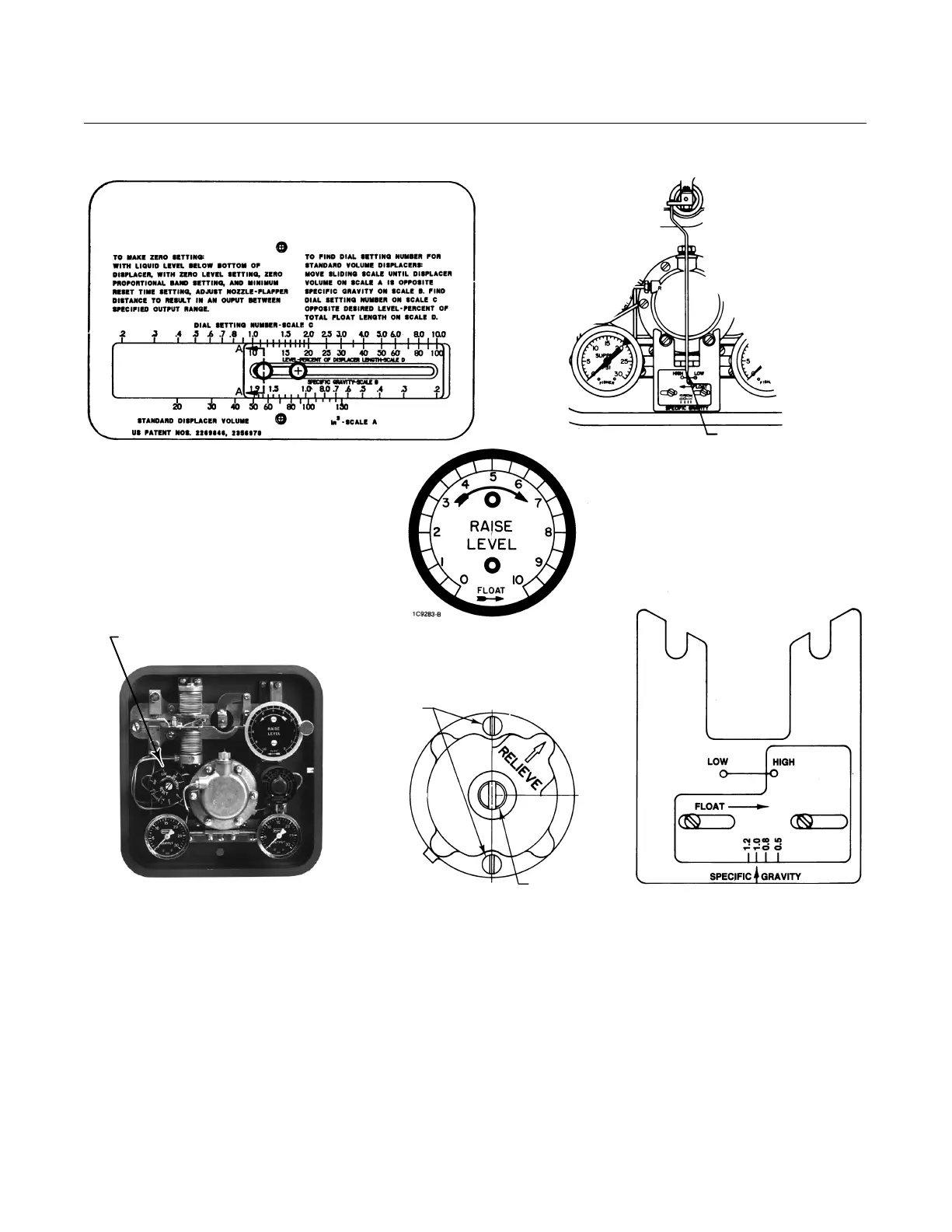2502 Series Controllers
Instruction Manual
Form 1446
November 2006
10
RESET ADJUSTMENT
W5637/IL/A
29A2834-C
30A8943-H
A1933/IL
1E8731-C
1E8732-C
A1897-1/IL
21A6447-A
A1903/IL
INSTRUCTION LABEL
RAISE LEVEL DIAL FOR
LEFT-HAND MOUNTING
TYPE 2502C LEVEL INDICATOR
WITH RIGHT-HAND MOUNTING
POINTER ASSEMBLY
TYPICAL RIGHT-HAND MOUNTED
2502 SERIES CONTROLLER
DIFFERENTIAL RELIEF VALVE
ON BACK OF TYPE 2502 CASE
TRAVEL INDICATOR PLATE
FOR LEFT HAND MOUNTING
MOUNTING
SCREWS
ADJUSTING
SCREW
Figure 9. Controller Adjustments
1. Turn on the supply pressure and check that the
controller supply gauge reads 1.4 bar (20 psig) for
a 0.2 to 1.0 bar (3 to 15 psig) output pressure range
or 2.4 bar (35 psig) for a 0.4 to 2.0 bar (6 to 30 psig)
output pressure range. If the pressure is incorrect,
loosen the locknut of the filter/regulator (figure 3);
turn the adjusting screw clockwise to increase or
counterclockwise to decrease pressure. Tighten the
locknut after setting the pressure.
2. Turn the reset control to .05 minutes per repeat.
3. Locate the process variable at its minimum value
(see table 2). Zero the proportional band and raise
level controls. Output pressure on direct-acting
controllers should be greater than zero but less
