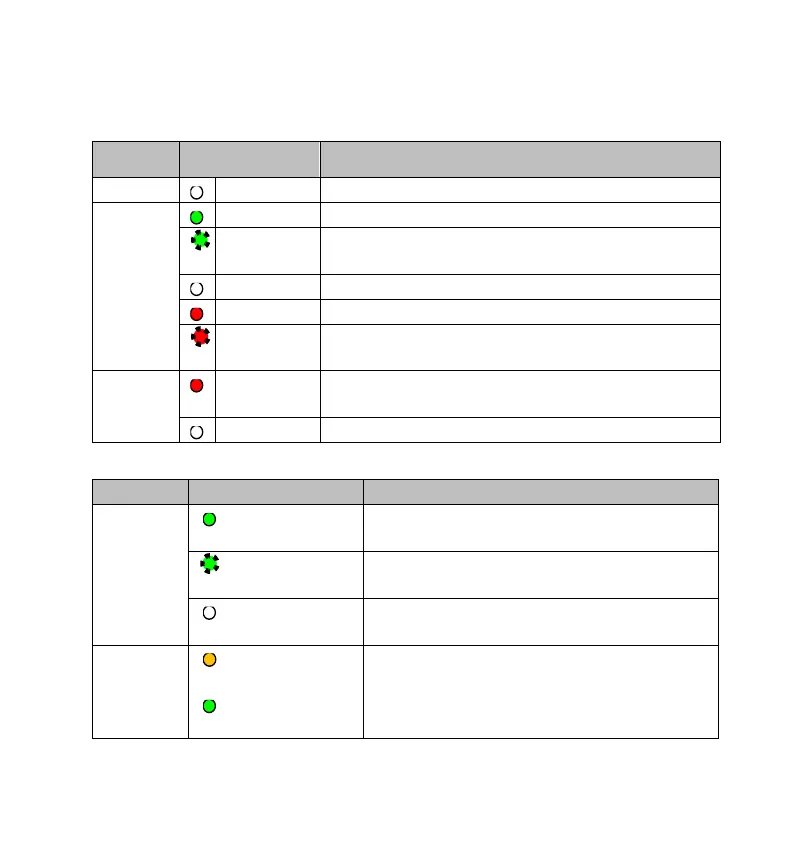Quick Start Guide Section 1
GFK-2941K Sep 2019
User Features 7
No Overrides active in I/O Reference Tables.
USB Device detected (No Activity)
Port activity detected on USB Interface
No port activity detected on USB Interface
Target name mismatch: Press same RDSD
pushbutton again to dismiss.
CPU is in Stop/Faulted mode: a fatal fault has
occurred.
No fatal faults detected.
CPE330 Ethernet Indicators
The corresponding link is physically
connected.
Traffic is detected at the corresponding
port.
No connection detected at corresponding
port.
Corresponding network data speed is 1
Gbps.
