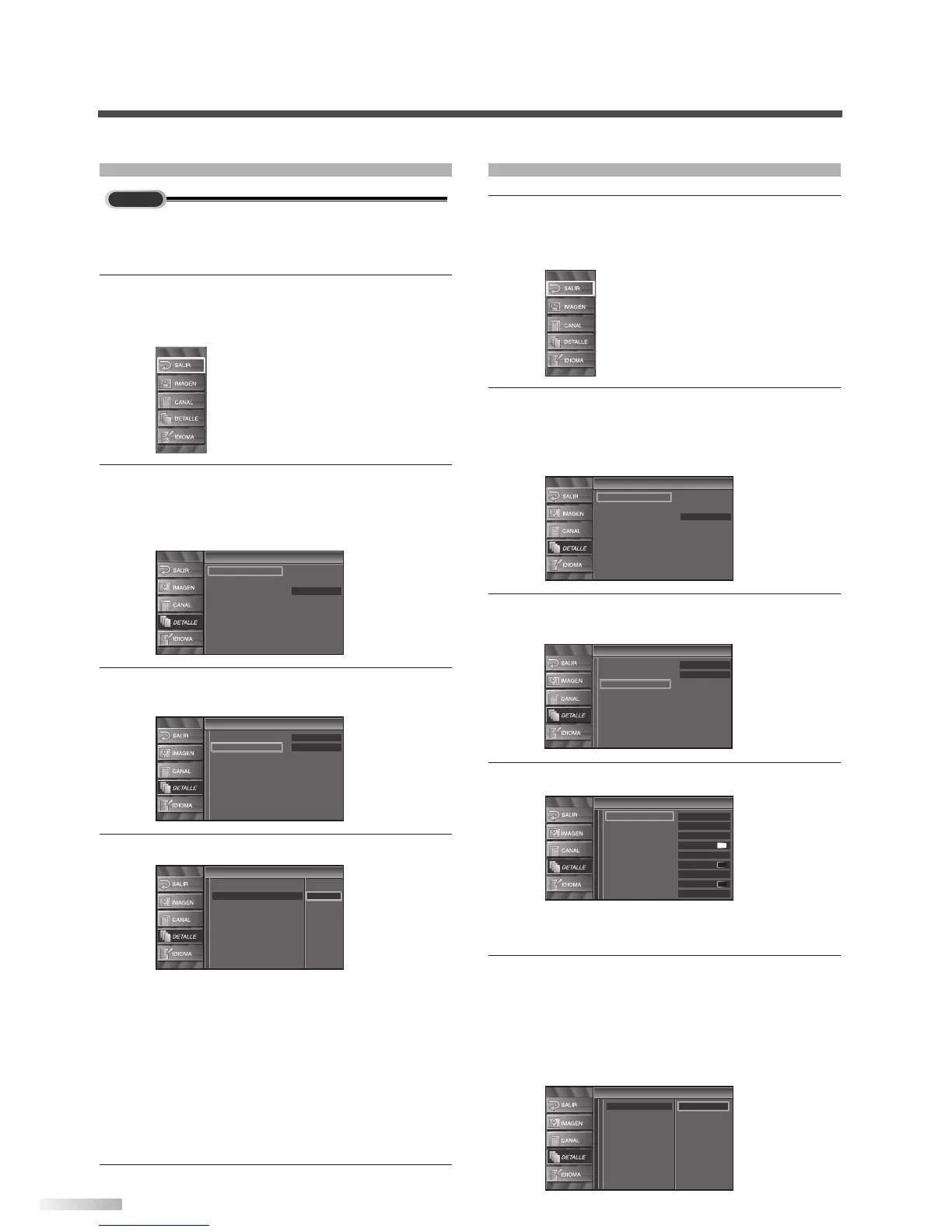26
ES
ESTILO DE SUBTÍTULO CERRADO
1 Visualización de la pantalla de instalación.
• Presione
[SETUP].
Se visualizará la siguiente pantalla de instalación.
2 Seleccione "DETALLE" y presione [ENTER]
para confirmar su selección.
• Mediante
[
K
/
L
], seleccione "Subtítulo Cerrado" y
presione
[ENTER] para confirmar su selección.
3 Seleccione "Estilo S.C." y presione [ENTER]
para confirmar su selección.
4
Cambie al estilo de Subtítulo Cerrado.
• Mediante
[
K
/
L
], seleccione el estilo de subtítu-
lo cerrado deseado.
5 Utilice "Config. Usuarid".
• La función "Config. Usuarid" le permite cambiar el
Estilo S.C.
• Mediante
[
K
/
L
], seleccione "Config. Usuarid".
• Presione
[ENTER] y ajuste "Config. Usuarid" en
"On".
SUBTÍTULOS DE DTV
Aparte de los subtítulos cerrados, DTV tiene sus pro-
pios subtítulos cerrados, denominados S.C. DTV. Utili ce
este menú para cambiar la configuración de S.C. DTV.
1 Visualización de la pantalla de instalación.
• Presione
[SETUP].
Se visualizará la siguiente pantalla de instalación.
2
Seleccione "DETALLE" y presione [ENTER]
para confirmar su selección.
• Mediante
[
K
/
L
], seleccione "Subtítulo Cerrado"
y presione
[ENTER] para confirmar su selección.
3
Seleccione "S.C. DTV" y presione [ENTER] para
confirmar su selección.
4 Cambie al modo de Subtítulo Cerrado DTV.
• Mediante
[
K
/
L
], seleccione el subtítulo cerrado
DTV deseado, y presione
[ENTER].
Off:
Selecciónelo si no desea S.C. DTV. Éste es el
ajuste predeterminado.
Servicio 1 a Servicio 6:
Seleccione uno de ellos antes de cambiar
cualquier otro elemento del menú de subtítulos
cerrados. Seleccione Servicio 1 en circunstan-
cias normales.
5 Para salir del instalación, presione [SETUP].
