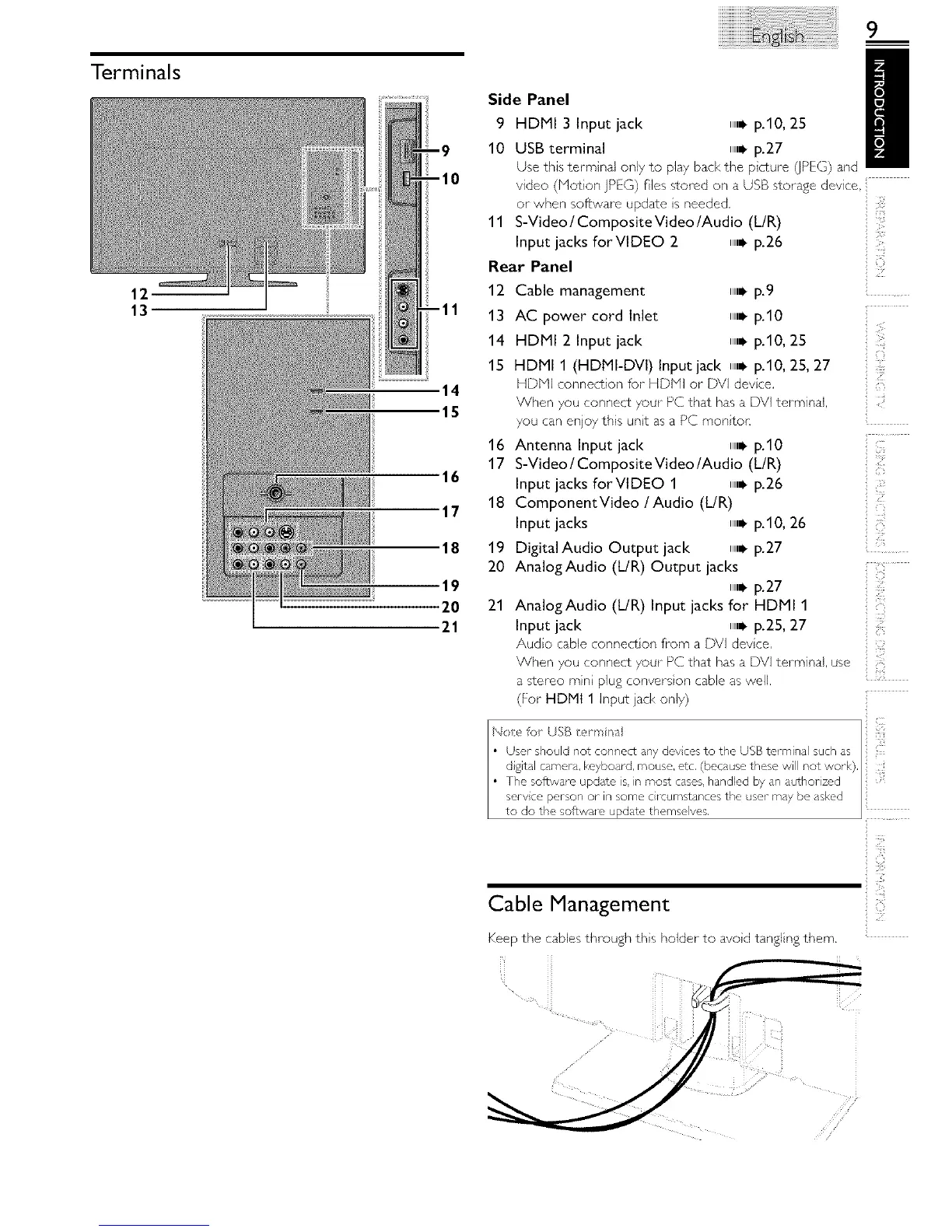Terminals
12
13
14
15
16
17
18
19
20
.21
Side Panel /
9 HDMI 3 Input jack ,,,_ p.10, 25
10 USB terminal ,,_ p.27
Use this term nal only to play back the p cture (JPEG) and
video (Notion ]PEG) flies stored on a USB storage device.
or when software update s needed, i
11 S-Video / Composite Video/Audio (L/R)
Input jacks forVIDEO 2 ,,_ p.26
Rear Panel
12
13
14
15
16
17
18
19
20
21
Cable management ,,_ p.9
AC power cord Inlet ,,_ p.10
HDMI 2 Input jack ,,_ p.10, 25
HDMI 1 (HDMI-DVI) Input jack ,,_ p.10, 25, 27
HDNI connection for HDNI or DVI devce.
When you connect your PC that has a DVI terminal.
you can enjoy this unt as a PC montor:
Antenna Input jack ,,i. ).10
S-Video / Composite Video/Audio (L/R)
Input jacks forVtDEO 1 ,,i- ).26
ComponentVideo / Audio (dR)
Input jacks ,,_ ).10, 26
Digital Audio Output jack ,,_ ).27
AnalogAudio (UR) Output jacks
,,i- ).27
AnalogAudio (L/R) Input jacks for HDMI 1
Input jack ,,_ p.25, 27
Audo cable connect on from a DVI devce.
Z
ZfJ
ii _7_i""
'_i;__
i((
When you connect your PC that has a DVI terminal, use
a stereo min plug convers on cable as well.
(For HDMt 1 Input ]acl< only)
Cable Management
12
z
7_
Keep the cables through ths holder to avod tangling them.
iii
i iii
