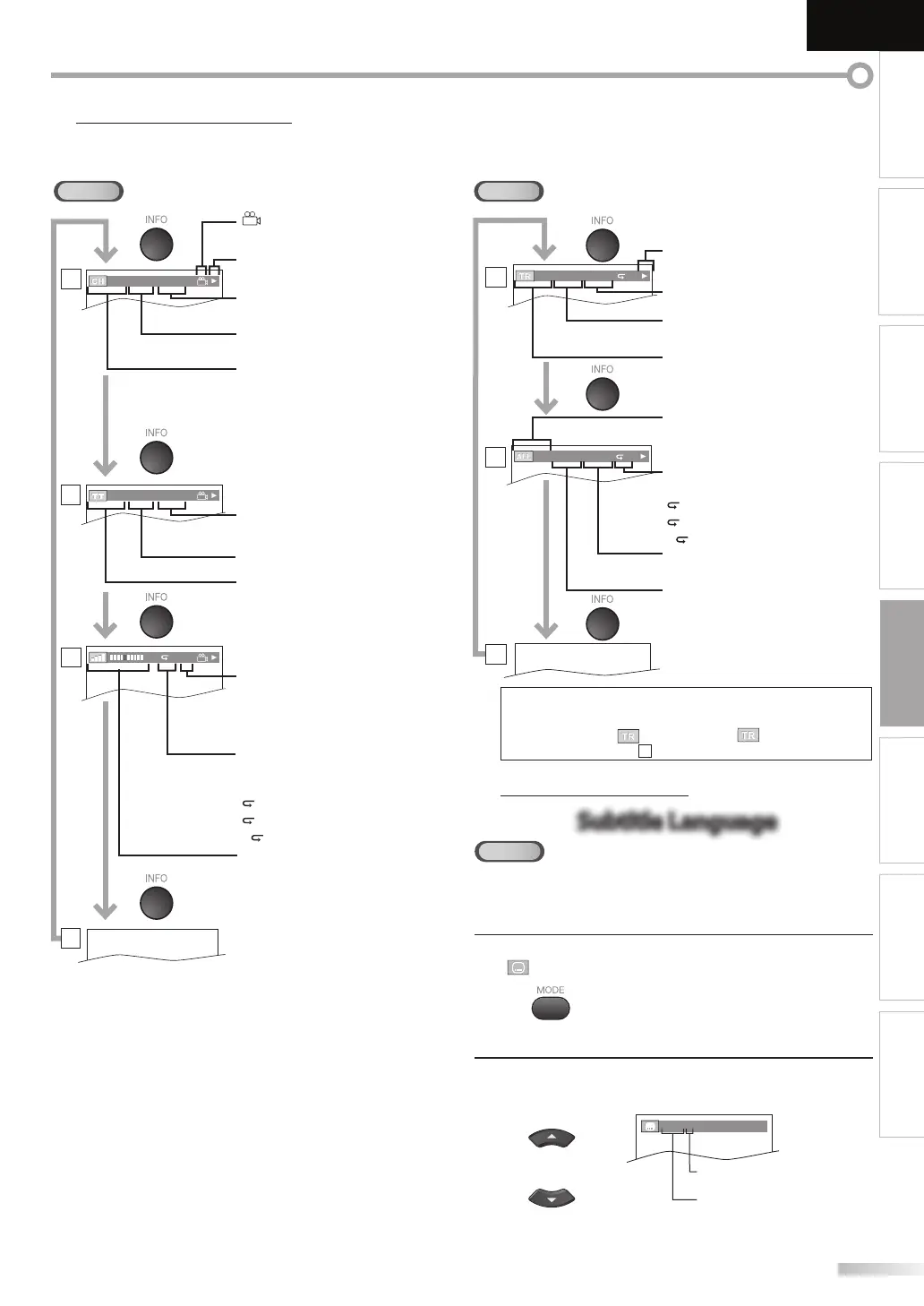EnglishEspañol Français
On-screen Display
You can check the information about the current disc by pressing [INFO]
on the remote control.
TL1
3
11/16 0:00:00 - 0:03:30
1
4
1/3 0:00:00 - 1:23:45
2
Note:
• When you are playing back an audio CD in program or
random mode, “ PROGRAM” (or “ RANDOM”) will be
displayed instead of
2
.
Special Settings
Subtitle Language
DVD
This unit allows you to select a subtitle language (if available) during DVD
playback.
1
During playback, press [MODE] repeatedly until
“ “ appears.
2
Use [Cursor K / L] repeatedly until your desired
language appears.
or
subtitles can be varied on the
displayed number.
current subtitles language.
1.ENG / 6
(
SUBTITLE
)
• Each time you press [Cursor K / L], the subtitle
language changes as shown on the next page.
current repeat setting appears
only when the repeat setting is
active
C : Chapter repeat
T : Title repeat
A B : A-B repeat
bit rate indication for the amount
of audio and video data currently
being read
layer number, appears only when
playing a 2-layered disc
L0 : Layer 0 is playing
L1 : Layer 1 is playing
CH (Chapter):
current chapter number /
total chapters
elapsed time of the current
chapter
remaining time of the current
chapter
current playback status
appears only when multi-
angle is available on the DVD
TT (Title):
current title number / total titles
elapsed time of the current title
remaining time of the current title
TR (Track):
current track number /
total tracks
elapsed time of the current track
remaining time of the current
track
current playback status
current repeat setting appears only
when the repeat setting is active
T : Track repeat
A : All tracks repeat
A B : A-B repeat
ALL:
current track number /
total tracks
elapsed time of the entire disc
remaining time of the entire disc
41
EN
INTRODUCTION
PREPARATION
WATCHING TV
OPTIONAL SETTING OPERATING DVD
DVD SETTING
TROUBLESHOOTING INFORMATION
4/12 0:03:21 - 0:02:15
T
1
3
4/12 0:13:45 - 0:45:40
T
2
