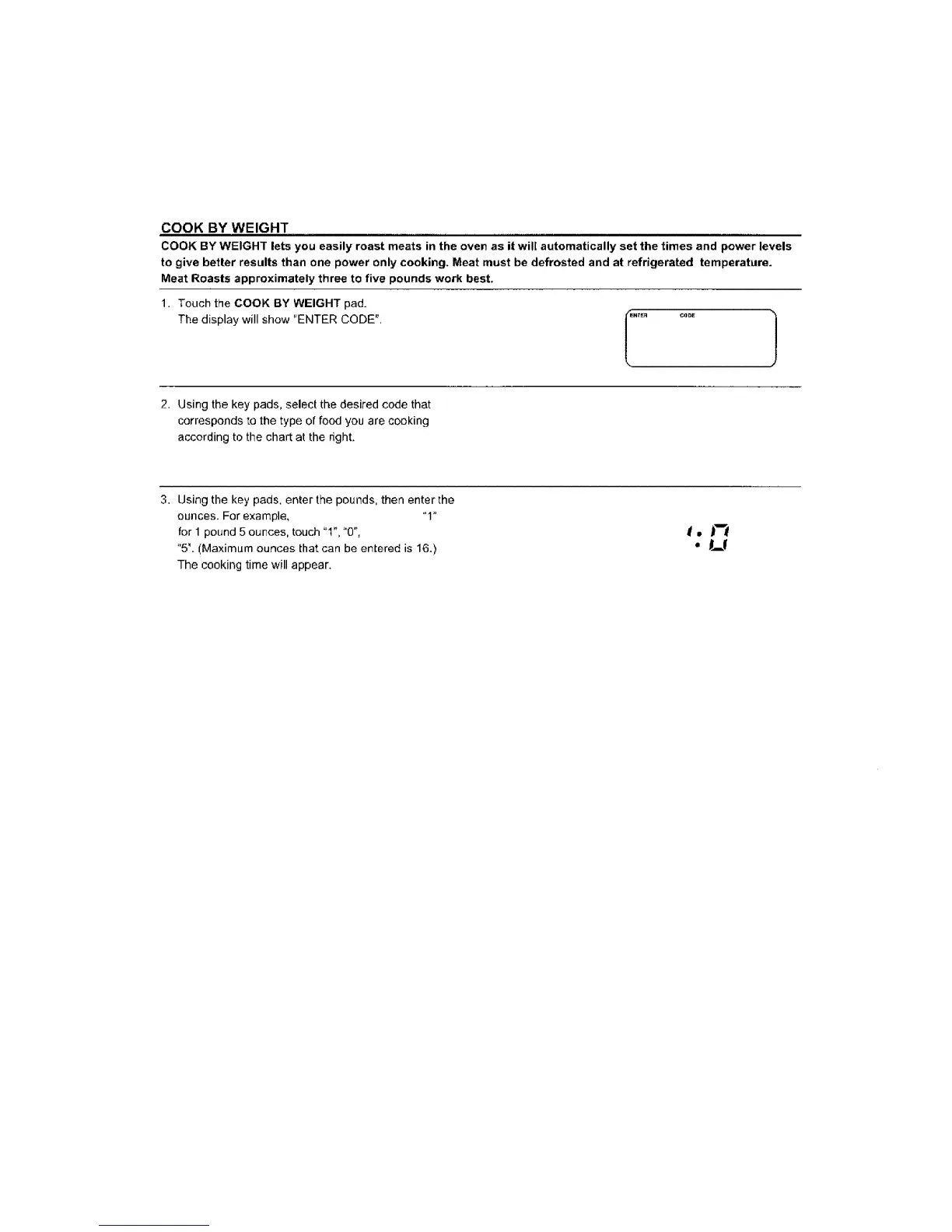COOK BY WEIGHT
COOK BY WEIGHT lets you easily roast meats in the oven as it will automatically set the times and power levels
to give better results than one power only cooking. Meat must be defrosted and at refrigerated temperature.
P/teat Roasts approximately three to five pounds work best.
1. Touch the COOK BY WEIGHT pad.
The display will show "ENTER CODE".
2. Using the key pads, select the desired code that
corresponds to the type of food you are cooking
according to the chart at the dght.
3. Using the key pads, enter the pounds, then enter the
ounces. For example, "1"
for 1 pound 5 ounces, touch "t", "0",
"5". (Maximum ounces that can be entered is 16.)
The cooking time will appear.
