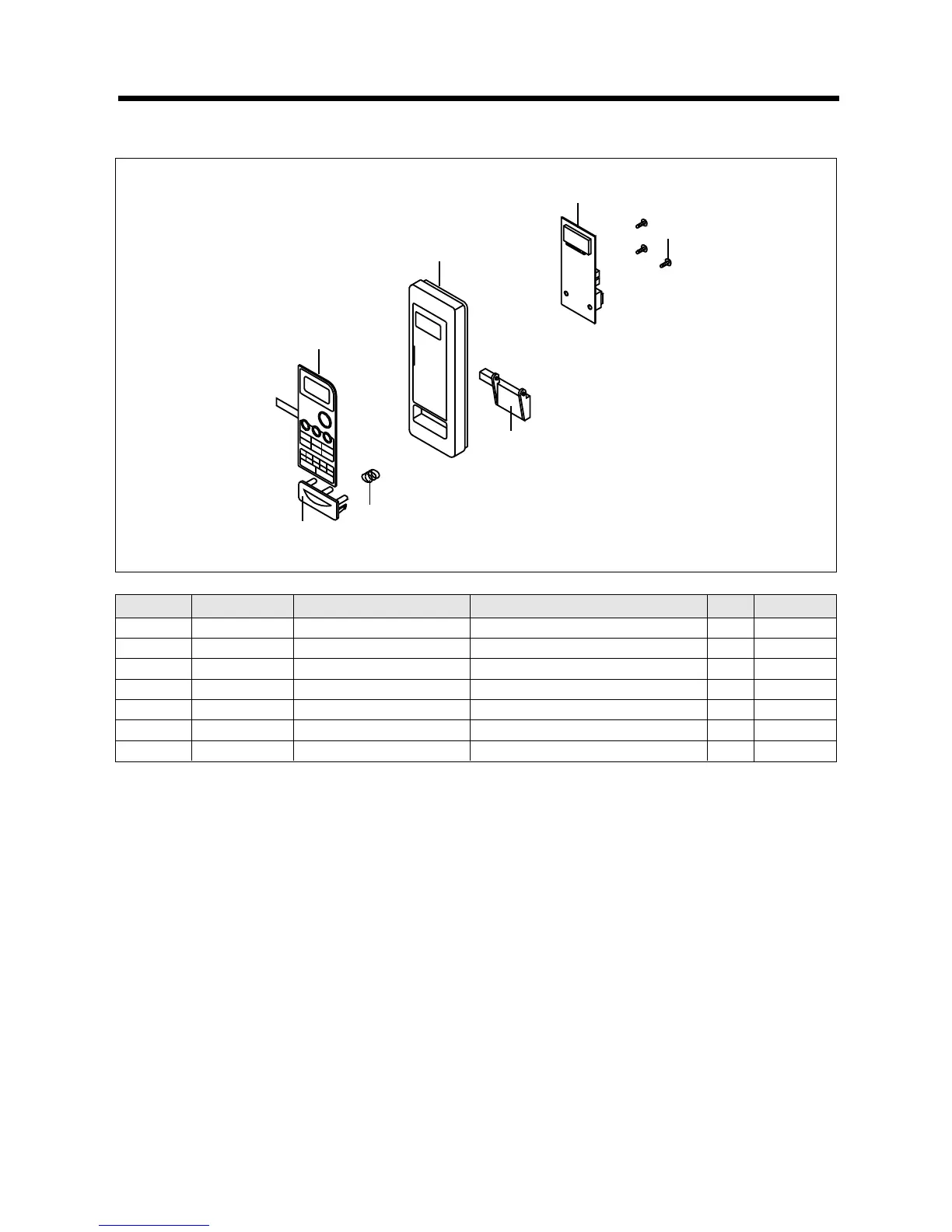11
5. To remove control panel parts.
(1) Remove the screw which secure the control panel, push up two snap fits and draw forward the control panel assembly.
(2) Remove the door open lever from the control panel.
(3) Remove four screws which secure the PCB assembly to control panel.
(4) Disconnect membrane tail from the connector of the PCB assembly.
(5) Detach membrane from the control panel.
(6) Remove door open button and button spring from the control panel.
(7) Reverse the above steps for reassembly.
REF NO. PART CODE PART NAME DESCRIPTION Q’TY REMARK
B01 3518570980 SWITCH MEMBRANE KOR-1A8Q0A 1
B02 3516722310 CONTROL-PANEL ABS AF-345,HFA-700HT 1
B03 3514321900 PCB AS KOR-1A8Q0A 1
B04 7122401211 SCREW TAPPING T2S TRS 4X12 MFZN 4
B05 3513702800 LEVER DOOR OPEN ABS XR-401 H-2938 1
B06 441G430171 BUTTON SPRING SWP DIA 0.7 1
B07 3516907910 BUTTON DOOR OPEN ABS AF-345,HFA-700HT 1
