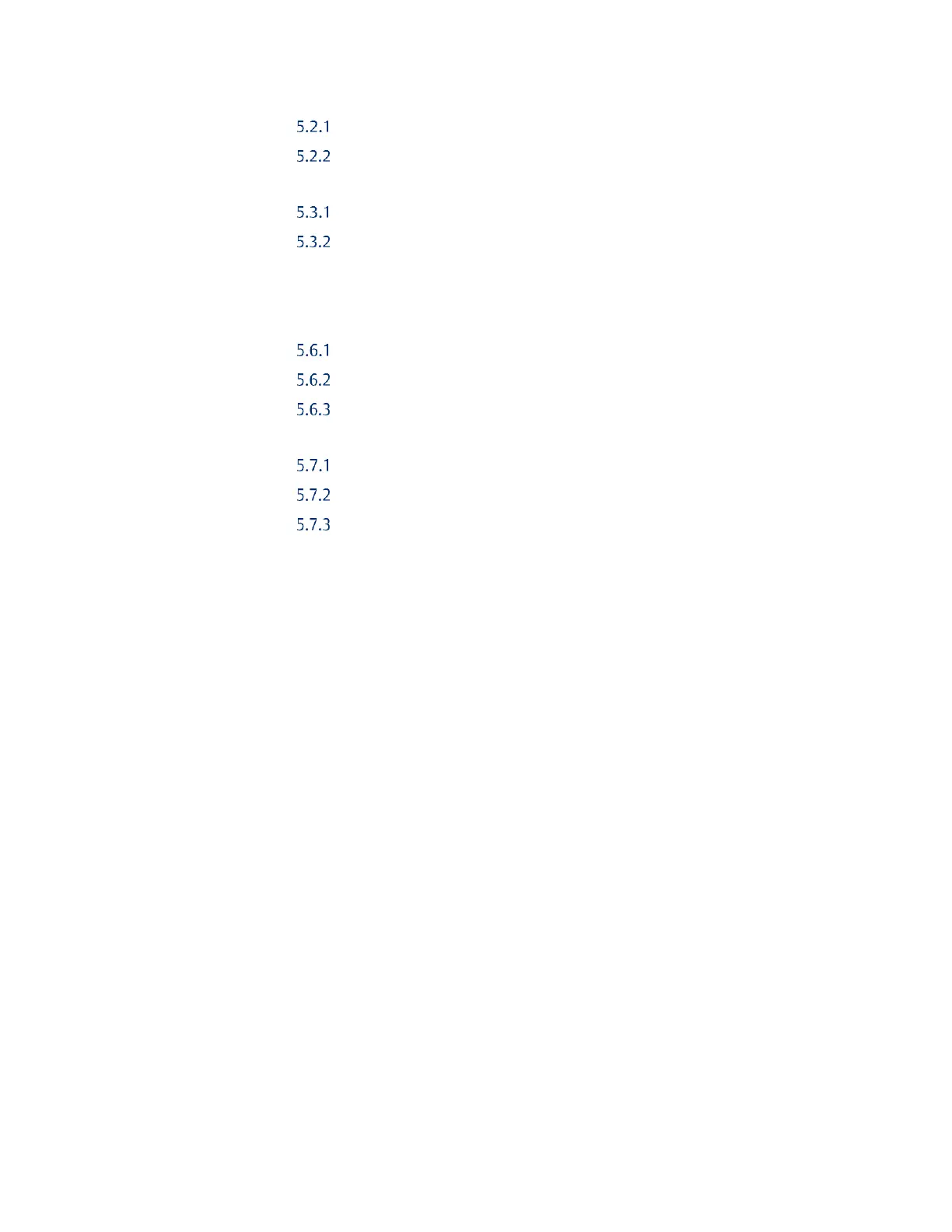Application Guide Contents
GFK 2928C Oct 2019
Contents ii
Memory Settings ..................................................................................... 18
Point Fault Setting ................................................................................... 18
5.3 Transfer List Entries ........................................................................................... 18
Input Transfer Points ............................................................................... 18
Output Transfer Points ............................................................................ 19
5.4 Configure the Built-in Ethernet Port of the CPU .................................................. 19
5.5 Configure the PROFINET Controller Module ....................................................... 20
5.6 Configure the Genius Communication Gateway Modules .................................. 21
Settings Tab ............................................................................................ 21
GENIUS Gateway Parameter Tab ............................................................. 21
Genius Devices ........................................................................................ 22
5.7 Dual Bus Function Block ..................................................................................... 22
Input ....................................................................................................... 23
Output .................................................................................................... 23
Other DBUS Functionality ........................................................................ 23
Alarms
Posted
in PLC Fault Table ....................................................................... 23
Real-time View of Genius Devices on Dual Busses ............................................. 23
Switch Devices on Busses ................................................................................. 24
Automatic Role Switch ..................................................................................... 25
Chapter 6: Updating from a Previous Release ........................ 27
6.1 Overview ........................................................................................................... 27
6.2 Duplicate the Current Project ............................................................................ 27
6.3 Save Dual-Bus Components ............................................................................... 27
6.4 Delete Out-of-Date Logic Components .............................................................. 29
6.5 Delete Remaining Dual-Bus Program Blocks ...................................................... 30
6.6 Add Revised Dual-Bus Program Blocks ............................................................... 31
6.7 Add Saved Dual-Bus Program Blocks .................................................................. 31
6.8 Add Logic to _Main ............................................................................................ 32
