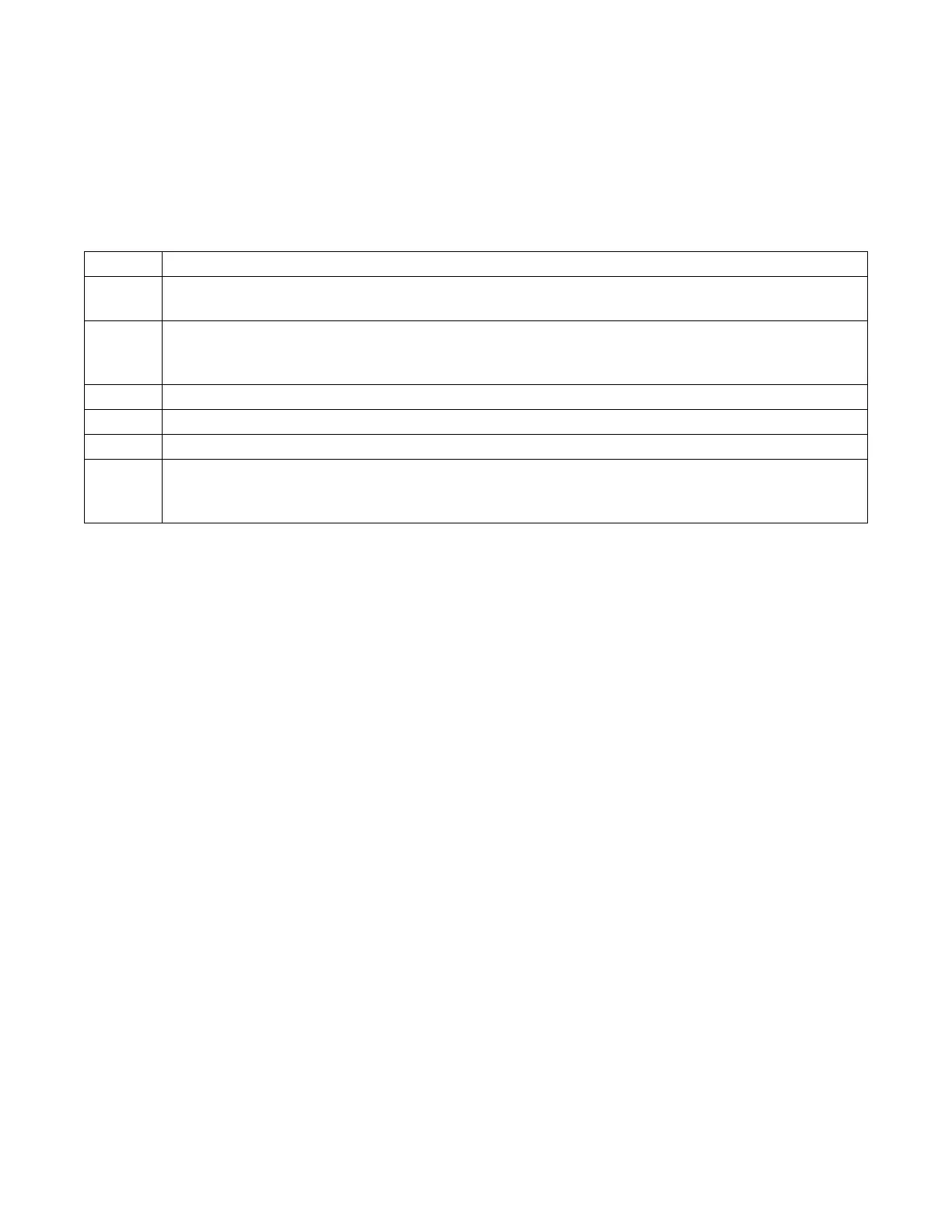GFK-2573AB Jul 2022
5
LEDs on the PROFINET Controller Module
The table below summarizes LED functions. Note that there are differences between the -Ax version and the -Bxxx
version. For detailed information refer to Installation and Diagnostics in PACSystems RX3i PROFINET I/O Controller
Manual, GFK-2571K or later.
Indicates whether the module is able to perform a normal operation.
Indicates network packets are being processed by the network interface (not just passing through the embedded
switch).
Indicates the condition of the PROFINET Controller during normal operation. It indicates whether an entry other
than the startup event is present in the module’s local log. STATUS can also indicate whether any of the MAC
addresses are invalid.
Indicates whether the module has received its configuration from the RX3i CPU.
Indicates the status of PROFINET connections.
Indicates activity on the USB port (-Ax version only).
Indicate link speed, link connection, and link activity corresponding to the four possible external Ethernet ports.
Note differences between -Ax hardware implementation and behavior versus that of -Bxxx. Refer to GFK-2571K or
later.
