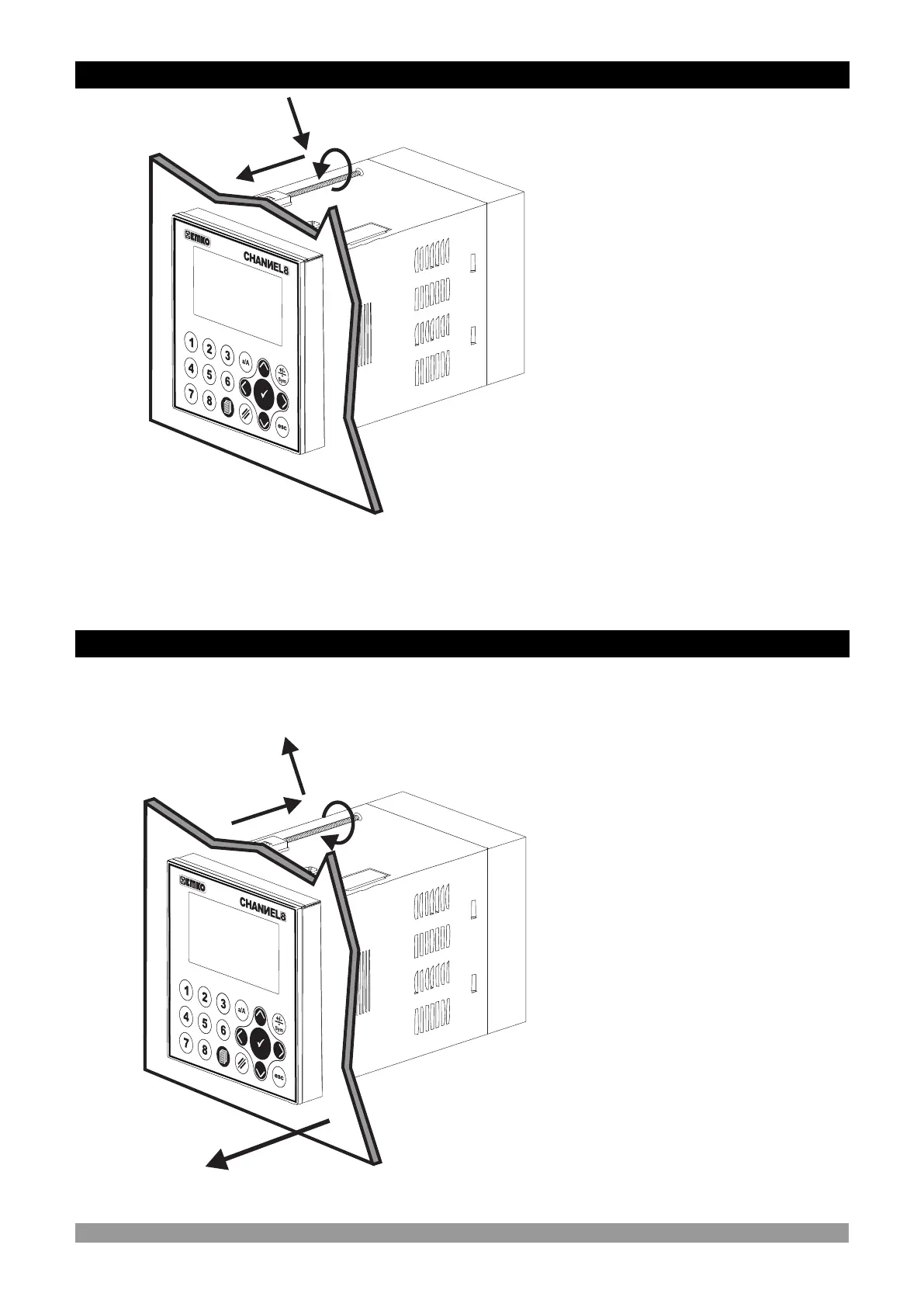11
2.7 Removing from the Panel
c
c
Before starting to remove the unit from panel, power off the unit and the
related system.
Montage of the unit to a system must be done with it’s own fixing clamps. Do
not do the montage of the device with inappropriate fixing clamps. Be sure
that device will not fall while doing the montage.
2.6 Installation Fixing Clamp
The unit is designed for panel
mounting.
1-Insert the unit in the panel cut-out
from the front side.
2- Insert the mounting clamps to the
holes that located top and bottom
sides of device and screw up the
fixing screws until the unit
completely immobile within the
panel
1-Loosen the screws.
2-Pull mounting clamps from top
and bottom fixing sockets.
3-Pull the unit through the front
side of the panel
1
2
3
1
2
