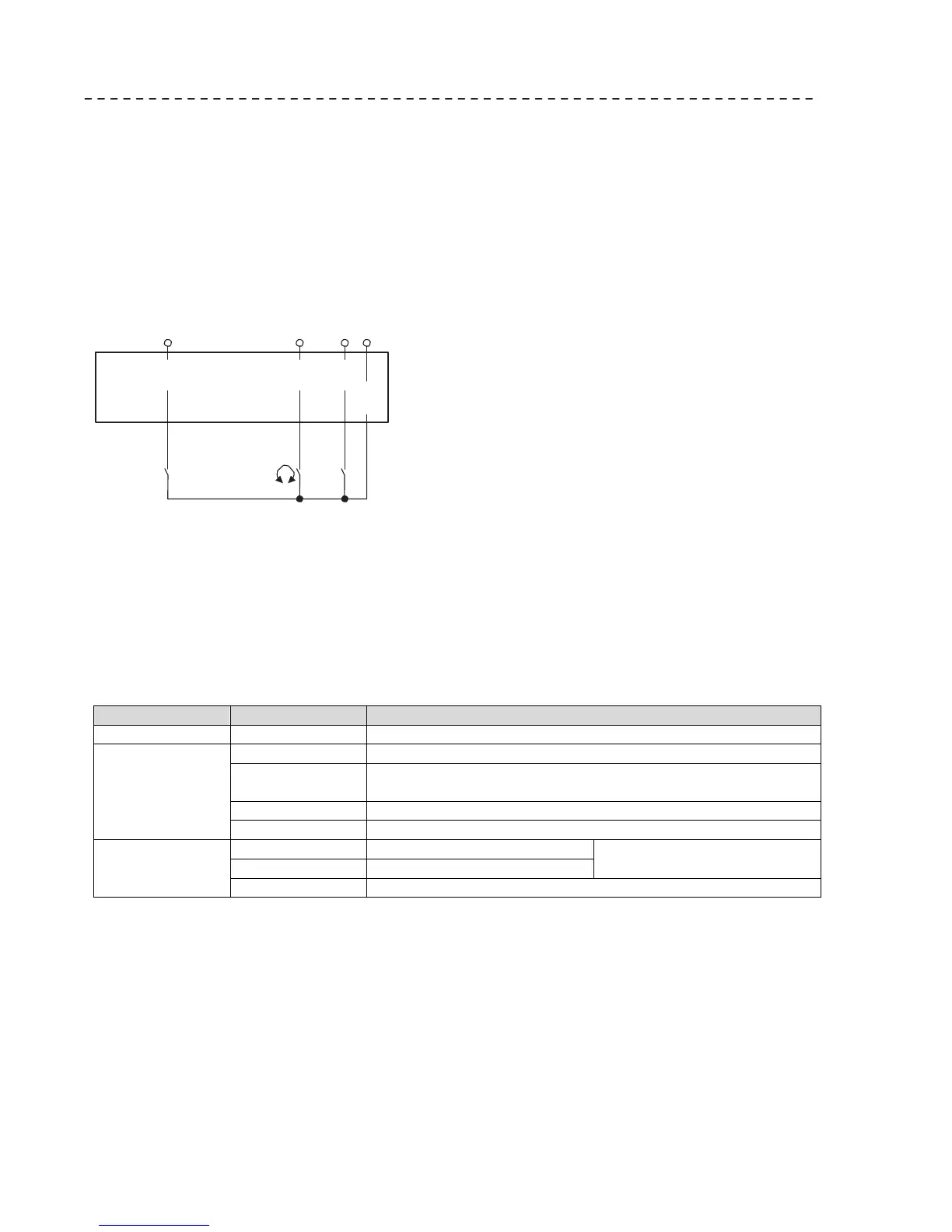Commisioning
Initial switch-on
5.3 Initial switch-on / functional test with terminal control
Target: achieve rotation of the motor connected to the inverter as quickly as possible.
Requirements:
•
The connected motor matches the inverter in terms of power.
•
The parameter settings comply with the delivery status (Lenze setting).
1. Preparation:
1. Wiring of power terminals. (Chapter 4.3 Electrical installation)
2. Wire digital inputs X3/DI1 (start/stop), X3/DI3 (reversal of rotation direction), and X3/DI4 (preset fre-
quency setpoint 20 Hz).
3. Do not connect terminal X3/AI1 (analog setpoint selection) or connect it to GND.
2. Switch on mains and check readiness for operation:
1. Switch on mains voltage.
2. Observe LED status displays "RDY" and "ERR" on the front of the inverter:
a) If the blue "RDY" LED is blinking and the red "ERR" LED is off, the inverter is ready for operation.
The controller is inhibited.
You can now start the drive.
b) If the red "ERR" LED is lit permanently, a fault is pending.
Eliminate the fault before you carry on with the functional test.
LED status displays
