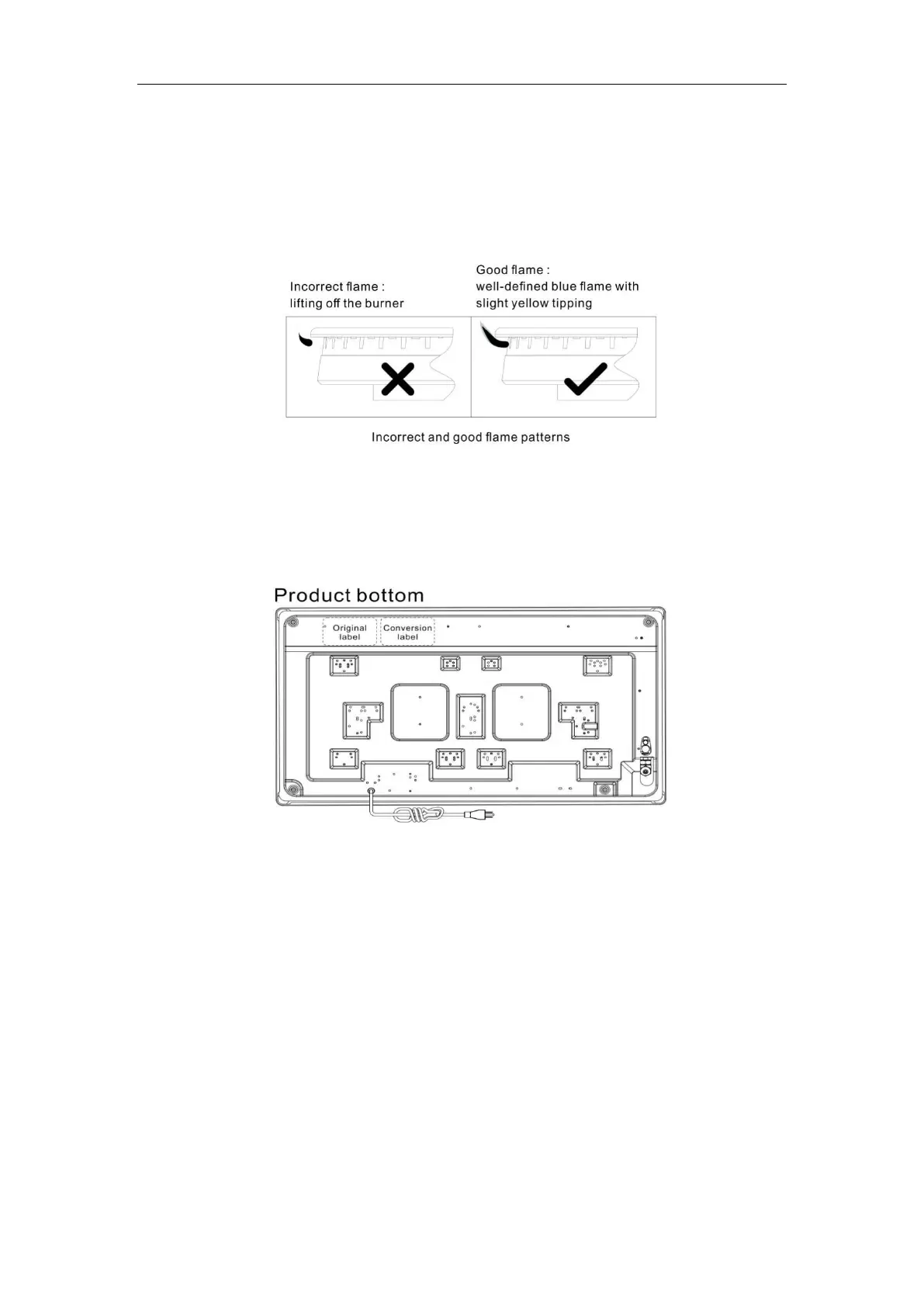6) Test the outlet pressure, the pressure is required to be 10 ± 1in wc. If it cannot meet the scope of
the requirements, need to unscrew the pressure regulator nut as Figure 18, rotate slightly to adjust
the white plastic parts inside the pressure regulator.
7) Ignition test requires that the burner can be lit in 5 seconds normally, after 1 minute the flame is
stable, there should be no liftedflame and yellow fire.
8) Similarly, when use in NG status, turn the marked NG arrow upwards and tighten it to the screw
cap (see Figure 18). Repeat the above operation. The outlet pressure requires to be 4 ± 1in wc.
9) After the conversion is completed, the conversion label in the accessory bag needs to be attached
next to the original label.
WARNING
This conversion kit shall be installed by a qualified service agency in accordance with the
manufacturer’s instructions and all applicable codes and requirements of the authority having
jurisdiction. If the information in these instructions is not followed exactly, a fire, explosion or production
of carbon monoxide may result causing property damage, personal injury or loss of life. The qualified
service agency is responsible for the proper installation of this kit. The installation is not proper and
complete until the operation of the converted appliance is checked as specified in the manufacturer’s
instructions supplied with the kit.
Installation
IMPORTANT: The gas cooktop must be installed by a competent person to the relevant Gas
Standards.
