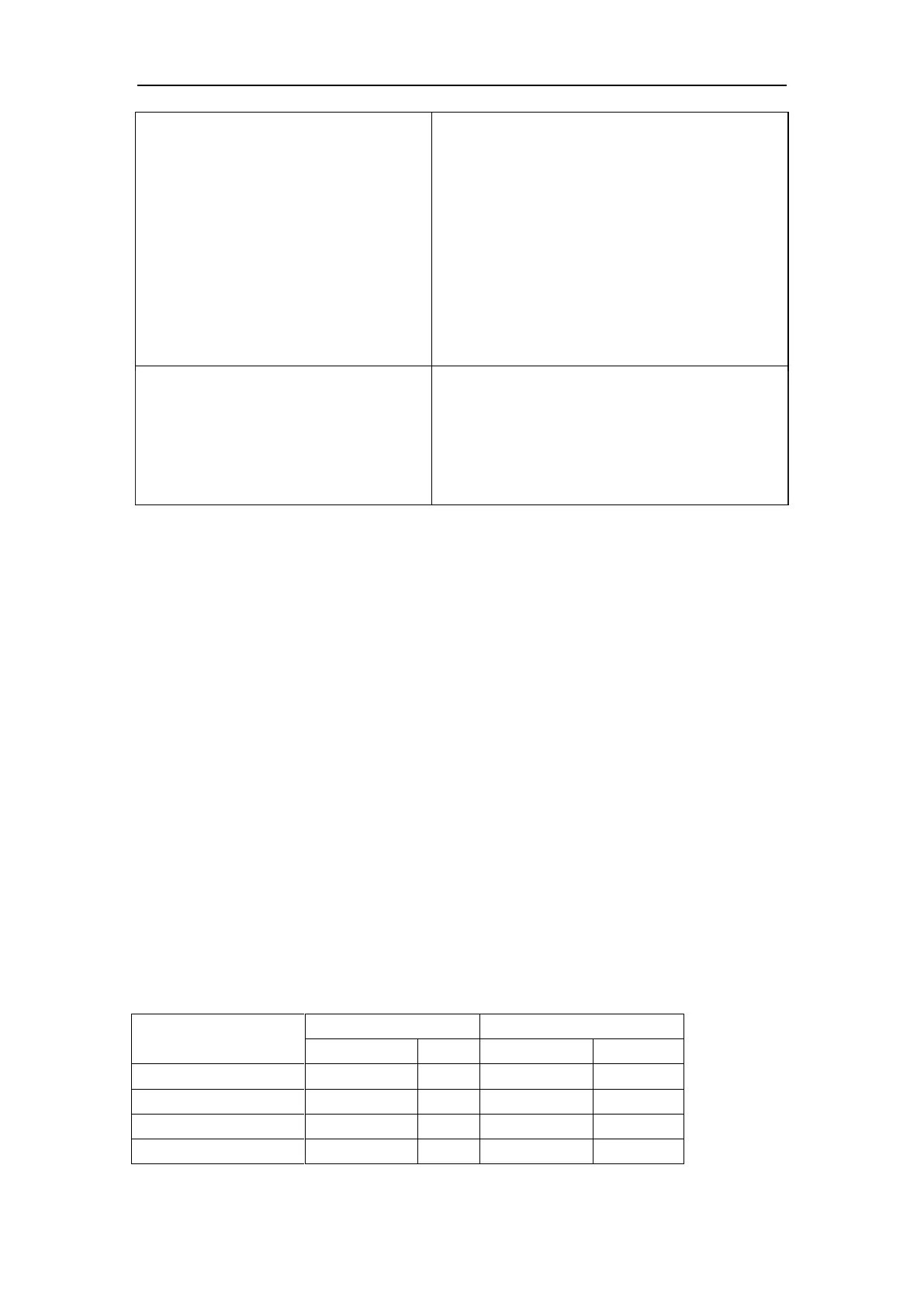Corrective action
• Check that the unit is plugged in and the electrical
supply is switched on
• Check that the RCCB has not tripped (if fitted)
• Check the mains fuse has not blown
• Check the burner cap and crown have been replaced
correctly, e.g. after cleaning.
• Check the main jet is not blocked and the burner crown
is clear of food particles.
• Check the burner cap and crown have been replaced
correctly, e.g. after cleaning.
Instructions for the Installer
Overall dimensions
Width: 590mm Depth: 510mm (for model: HQ4B61AMGIK, HQ4B60AMGIK, HQ4B67AMGIK)
Width: 580mm Depth: 500mm (for model: HQ4B60BMGIK, HQ4B64AMGIK, HQ4B64BMGIK,)
Width: 645mm Depth: 525mm (for model: HQ4L67AMGIK)
Width: 610mm Depth: 525mm (for model: HQ4L64AMGIK, HQ4L60AMGIK)
Width: 760mm Depth: 450mm (for model: HQ3B70AMGIK)
Width: 760mm Depth: 510mm (for model: HQ5B70AMGIK, HQ5L70AMGIK, HQ5B70BMGIK, HQ5B70CMGIK)
Width: 860mm Depth: 510mm (for model: HQ5B90DMGIK, HQ5B90EMGIK, HQ5B90FMGIK,)
HQ5B90GMGIK, HQ5L90DMGIK, HQ5L90EMGIK, HQ5B90LMGIK)
Width: 860mm Depth: 500mm (for model: HQ5B90AMGIK, HQ5B90BMGIK, HQ5B90CMGIK,
HQ5L90AMGIK, HQ5L90CMGIK, HQ5B90RMGIK)
Width: 900mm Depth: 510mm (for model: HQ5B90IMGIK, HQ5B90JMGIK, HQ5B90KMGIK, HQ5B90PMGIK,
HQ5B90HMGIK, HQ5B90QMGIK, HQ5B90RMGIK, HQ5L90JMGIK, HQ5L90IMGIK)
Cut out dimensions
Width: 555mm Depth: 475mm / Width: 838mm Depth: 475mm / Width: 730mm Depth: 475mm
Width: 838mm Depth: 478mm / Width: 870mm Depth: 475mm / Width: 700mm Depth: 390mm
Technical Data
Burner configuration
