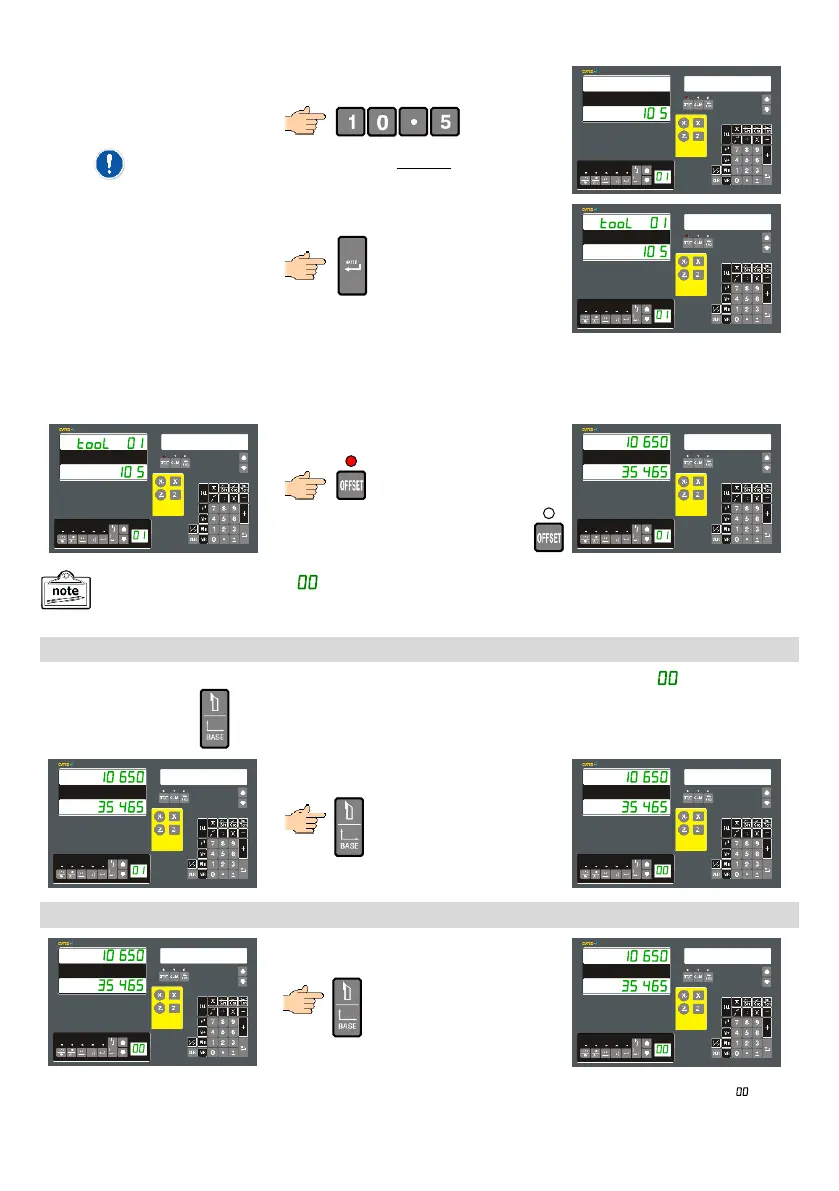Example: Set Tool-Offset to 10.5mm for Tool #1 (Continued)
IN OFFST
TOOL FUN
The Tool Offset is now defined. Can repeat this procedure to set other Tool Offsets by simply selecting the next
tool to set by using the Tool navigation keys.
Exit the Tool Offset configuration:
TOOL FUN
ABS
The last Tool is shown in Tool display and is
actively being applied.
Turn Off Tool-Offsets:
To turn off Tool-Offsets you can either use the tool navigation keys to Tool “ ” or by
simply pressing the key.
ABS
ABS
If a value is shown other than “ ” in the Tool display then that
Tool Offset value is being applied.
Selecting a Tool-Offset:
ABS
IN TOOL
Tool Offsets are now operational but not
yet applied as we are still at tool ‘ ’
The entered value is that of the measured RADIUS.
- 15 -
