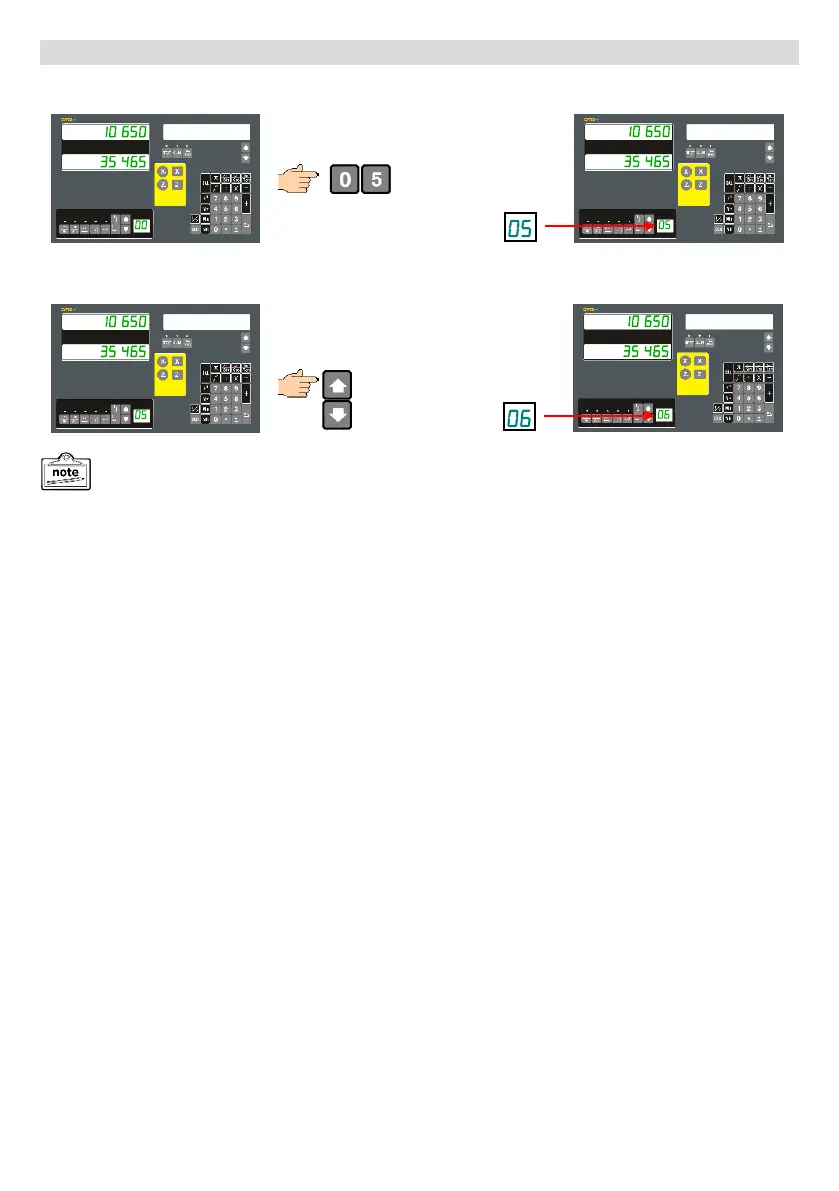Selecting a Tool-Offset: (Continued…)
IN TOOL
There is no need to press the enter key as
we are in Tool use mode.
IN TOOL
The desired Tool Offset can be selected using the Tool navigation keys or by typing the desired tool number in
directly using the numeric keypad.
Example: Select Tool #5
All normal functions such as Axis Summing, axis preset etc. continue to operate in Tool Offset mode.
IN TOOL
Example: Move from Tool #5 to Tool #6
IN TOOL
- 16 -
