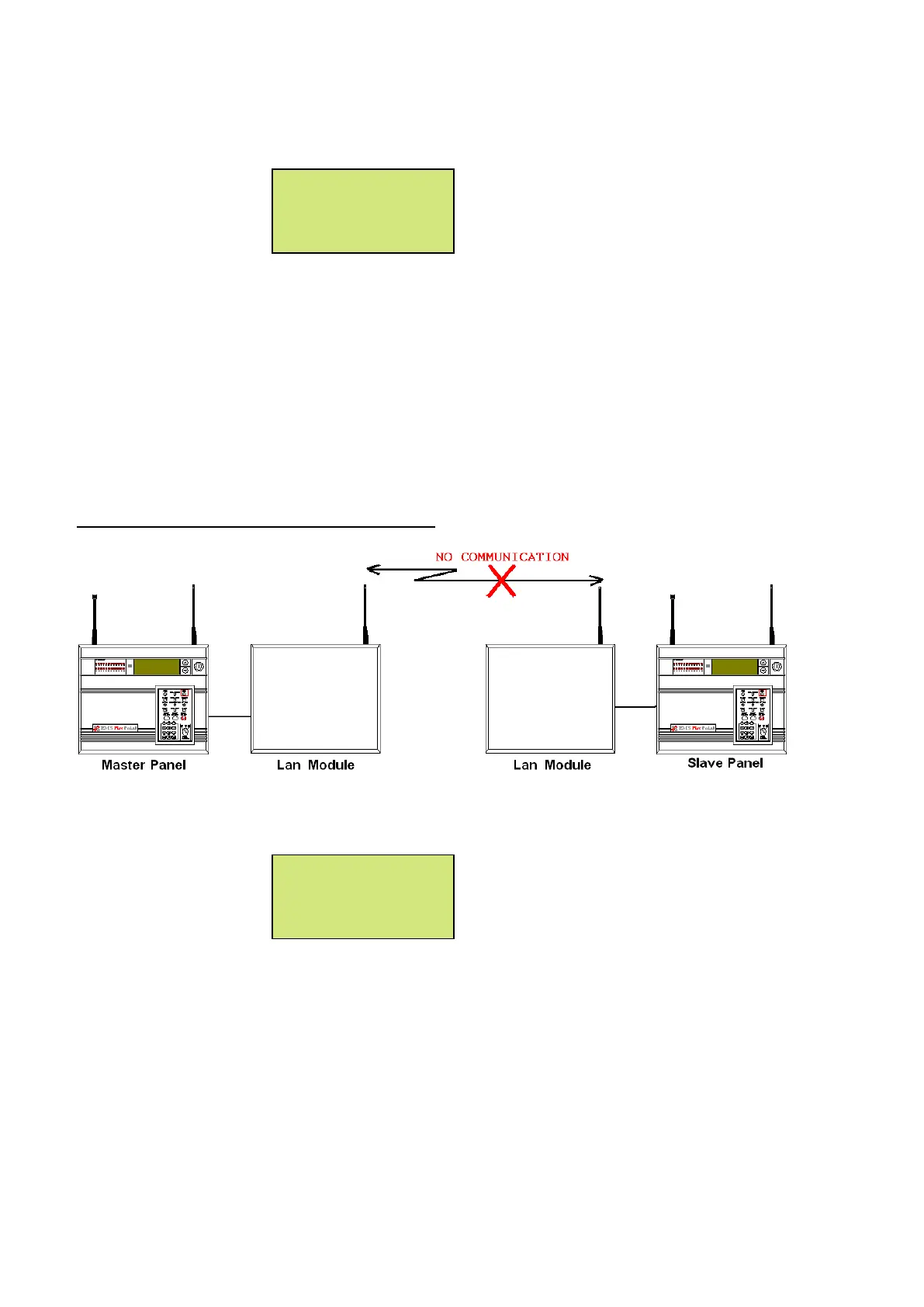EMS 5000 FIREPOINT
©2015 EMS Security Group Ltd. All rights reserved. TSD234 Iss 3 25/06/15 AJM
The BUS will be re-started and the screen will display the following when finished: -
Now press the “NO” key and scroll up to “Device Table” and press the “YES” key.
The node number can now be looked up within the table to check whether it has been
onlined to the network.
If unsuccessful, check the connections in PO3265, between the panel and the LAN unit
and repeat the above.
The offline fault should clear from the panel.
7. Should the Radio LAN go offline
The following type of fault screen should be displayed:
Should such a fault be listed as previously shown, the node (panel) will need to be re-
onlined. To complete this process:-
On the master panel turn the control key switch to the “ON” position.
Press the “0” key and scroll down to “Engineers Config”.
Press the “YES” key, enter 221100 then press the “YES” key.
Scroll down to “Reset System” and press the “YES” key followed by the “0” key.
Scroll down to “RADIO LAN” and press the “YES” key.
01 FAULT TOT 01
Radio LAN Node
Offline
Radio NET : 03
Re-initialising Bus
Please wait….*Done*
Push any key TIME