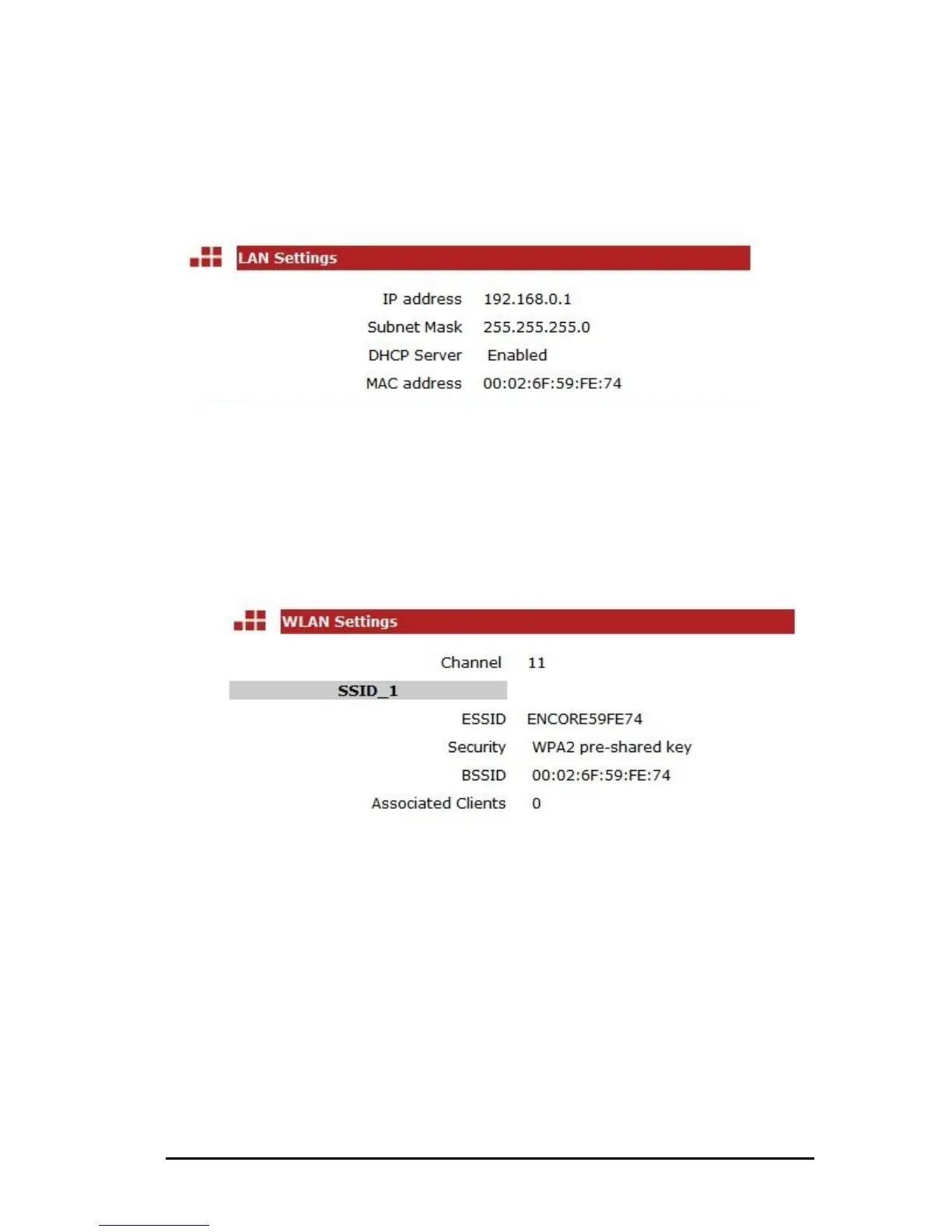2. LAN Settings: Scroll down to see this section. Displays the ENHWI-N3 Router
LAN port’s current information. It also shows whether the DHCP Server is enabled or
disabled.
2. WLAN Settings: Scroll down to see this section. This section displays the
current WLAN configuration settings. The wireless configuration details such as
the SSID, Security settings, ESSID, BSSID, Channel number and wireless
clients connected info are briefly shown.
z LAN Tab
29
