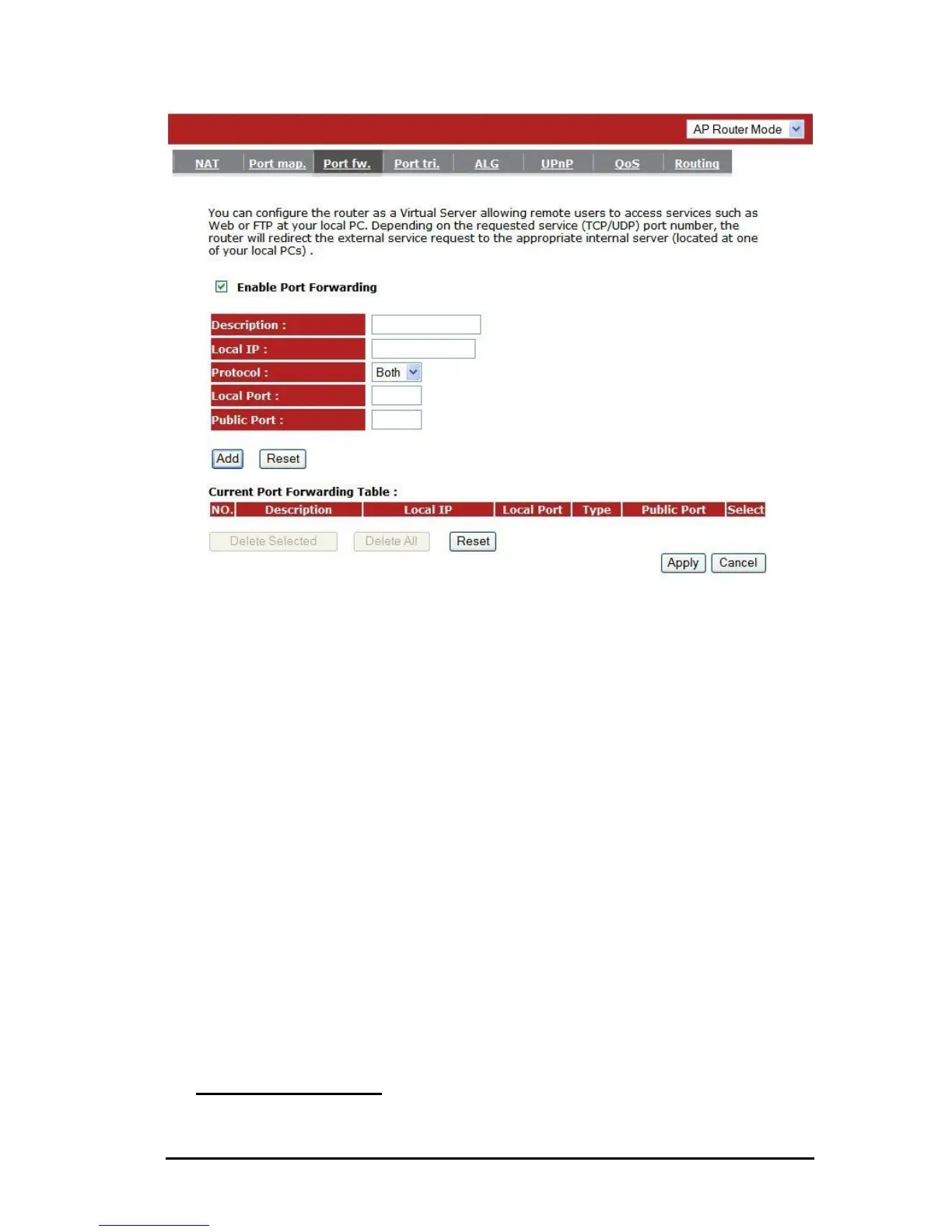Enable Port Forwarding: Enable or disable Port Forwarding.
Description: The description of this setting.
Local IP / Local Port: This is the LAN Client/Host IP address and Port number
that the Public Port number packet will be sent to.
Protocol: Select the port number protocol type (TCP, UDP or both). If you are
unsure, then leave it to the default “both” setting. Public Port enters the
service (service/Internet application) port number from the Internet that will be
re-directed to the above Private IP address host in your LAN Network.
Public Port: Port number will be changed to Local Port when the packet enters
your LAN Network.
Add Port Forwarding
67
