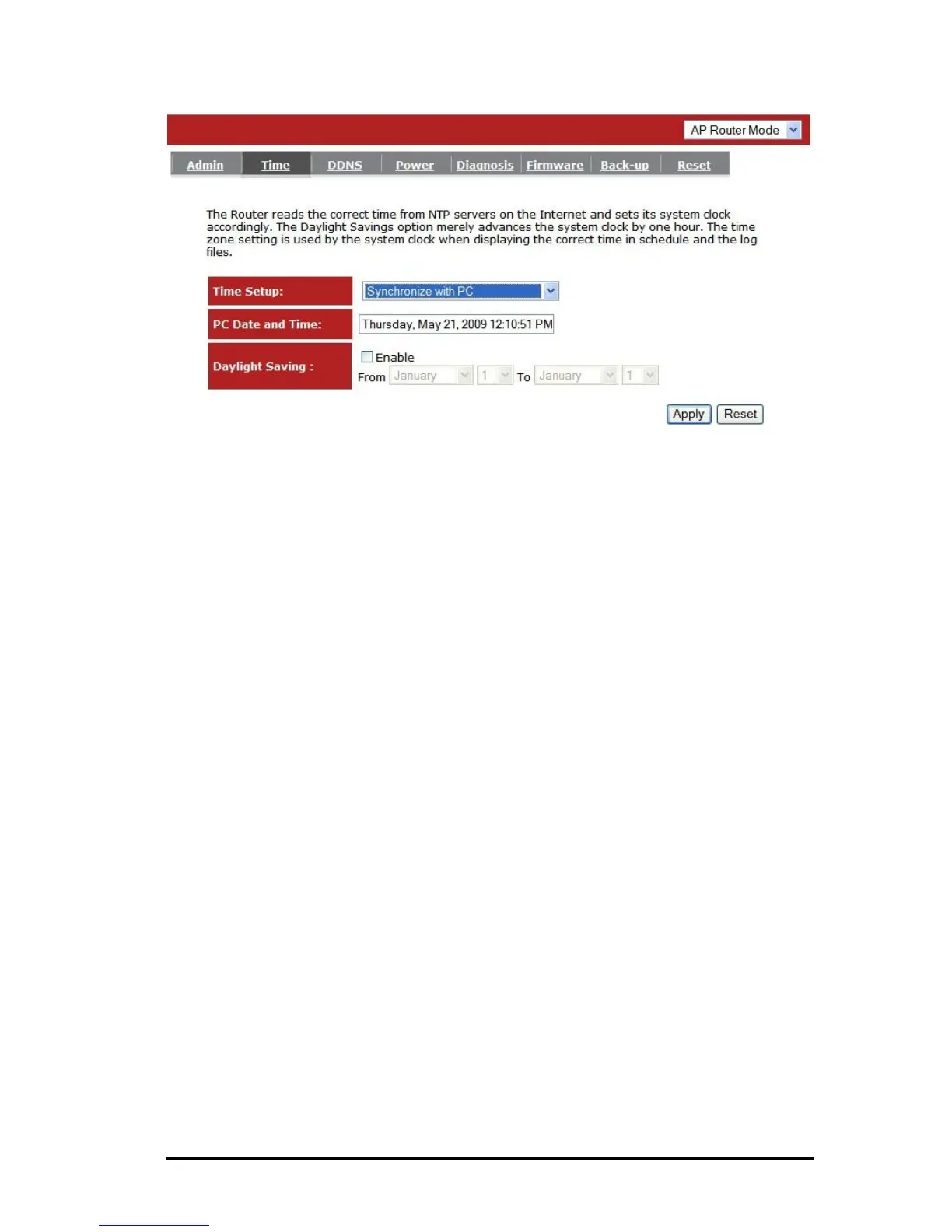PC Date and Time: This field would display your computer’s date and time.
Daylight Savings: The router can also take Daylight Savings into account. If you
wish to use this function, you must select the Daylight
Savings Time period and check/tick the enable box to enable
your daylight saving configuration.
Click <Apply> at the bottom of the screen to save the above configurations.
- DDNS
DDNS allows you to map the static domain name to a dynamic IP address. You
must register to a DDNS services and to get an account, password and your
static domain name from the DDNS service providers. This router supports
DynDNS, TZO and other common DDNS service providers.
79
