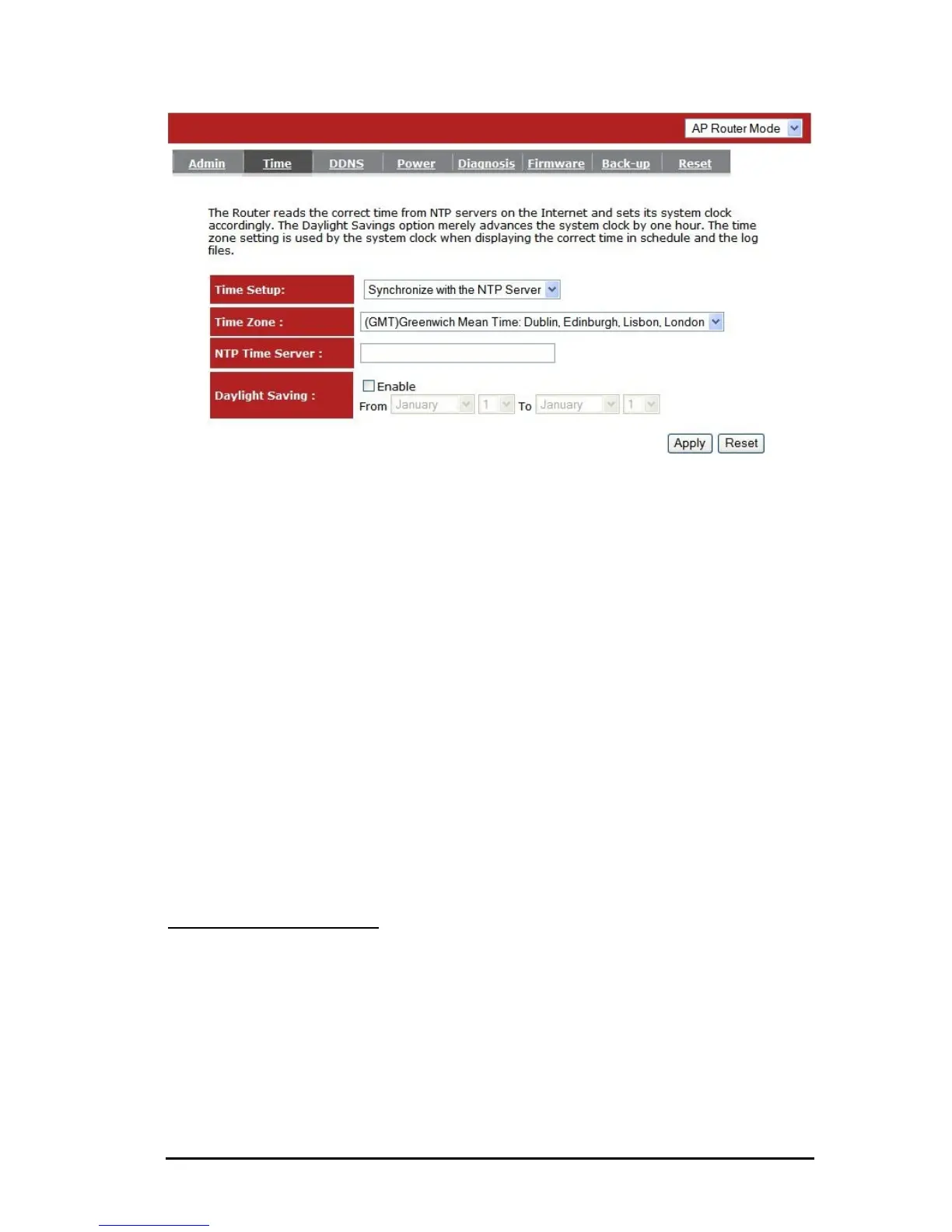Time Zone: Select the time zone of the country you are currently located. The
router will set its time based on your selection.
NTP Time Server: The router can be set up to use external NTP Time Server.
Daylight Savings: The router can also be set to automatically adjust to the
Daylight Savings changes. If you wish to use this function,
you must select the Daylight Savings Time period and put a
checkmark on the Enable box to enable your daylight
savings time configuration.
Click <Apply> at the bottom of the screen to save the above configurations.
Synchronize with your PC
You could synchronize timer with your computers time.
78
