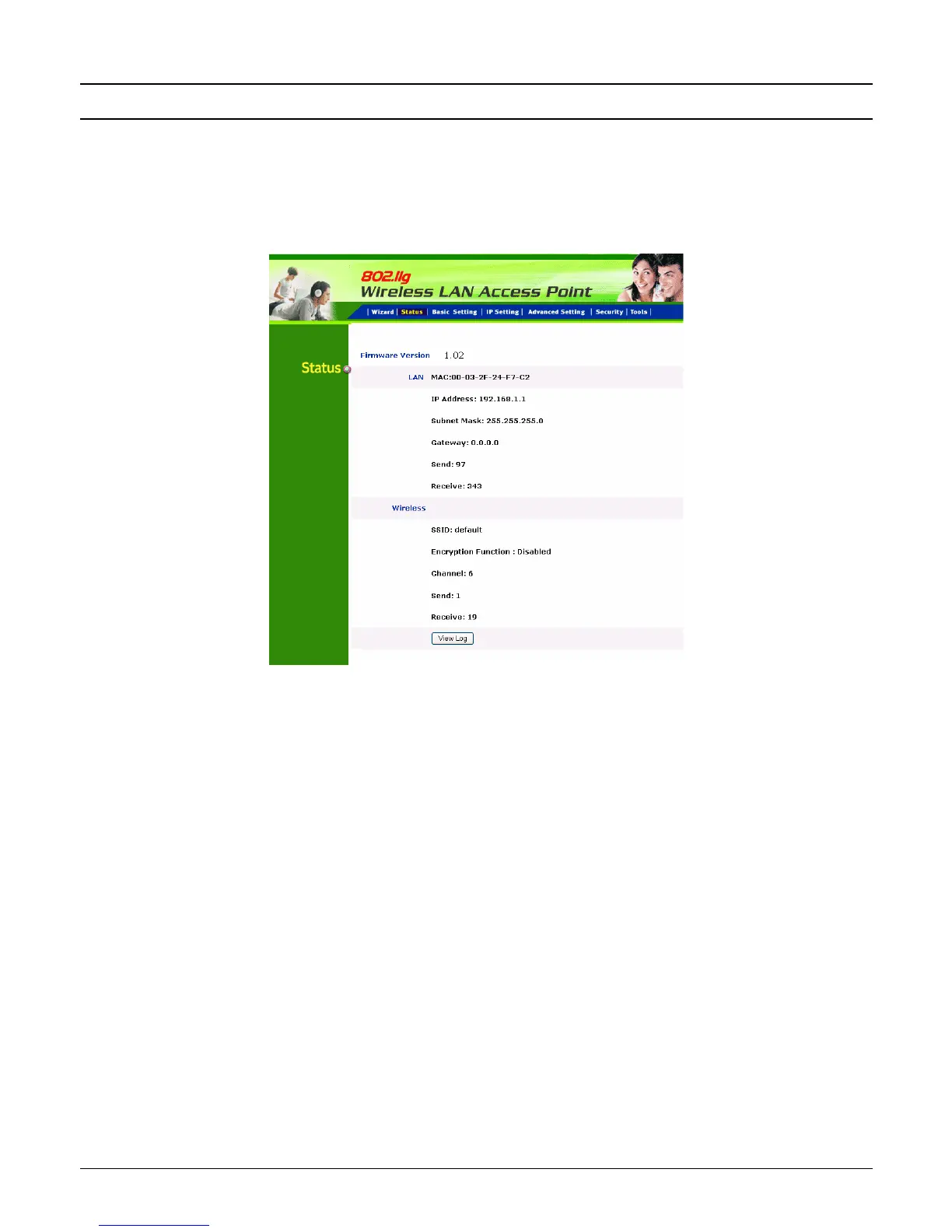Main Screen of the Access Point
The screen will show the status of the AP when you login to the AP.
There are seven main functions included in the top side of the main screen: Wizard,
Status, Basic Setting, IP Setting, Advanced Setting, Security and Tools. Point the
selections in the top side of the menu screen.
6
