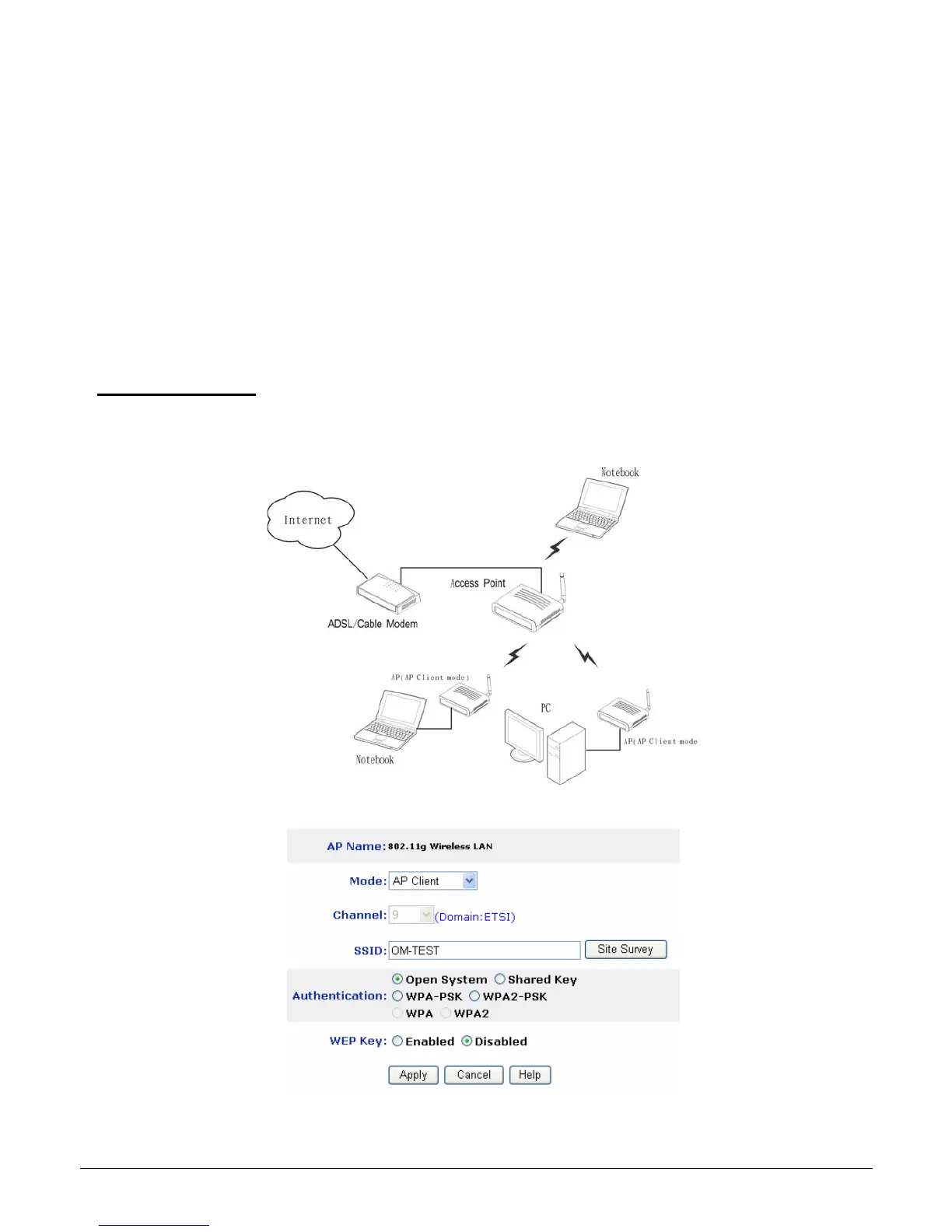RADIUS Server 1:
Enter the IP address of and the Port used by the Primary Radius Server, enter
the Shared Secret, which is used by the Radius Server.
RADIUS Server 2: (optional)
Enter the IP address of and the Port used by the Secondary Radius Server, enter
the Shared Secret, which is used by the Radius Server.
Apply: For the changes made to any of the items above to be effective, click
“Apply”. The new settings are now been saved to Access Point and will be
effective once the Access Point restarts.
AP Client mode
Configure the AP to AP Client mode; the AP will be a wireless Ethernet adapter
transforms any Ethernet-enabled devices to have the wireless function.
AP Client mode application
AP Client mode configuration
14
