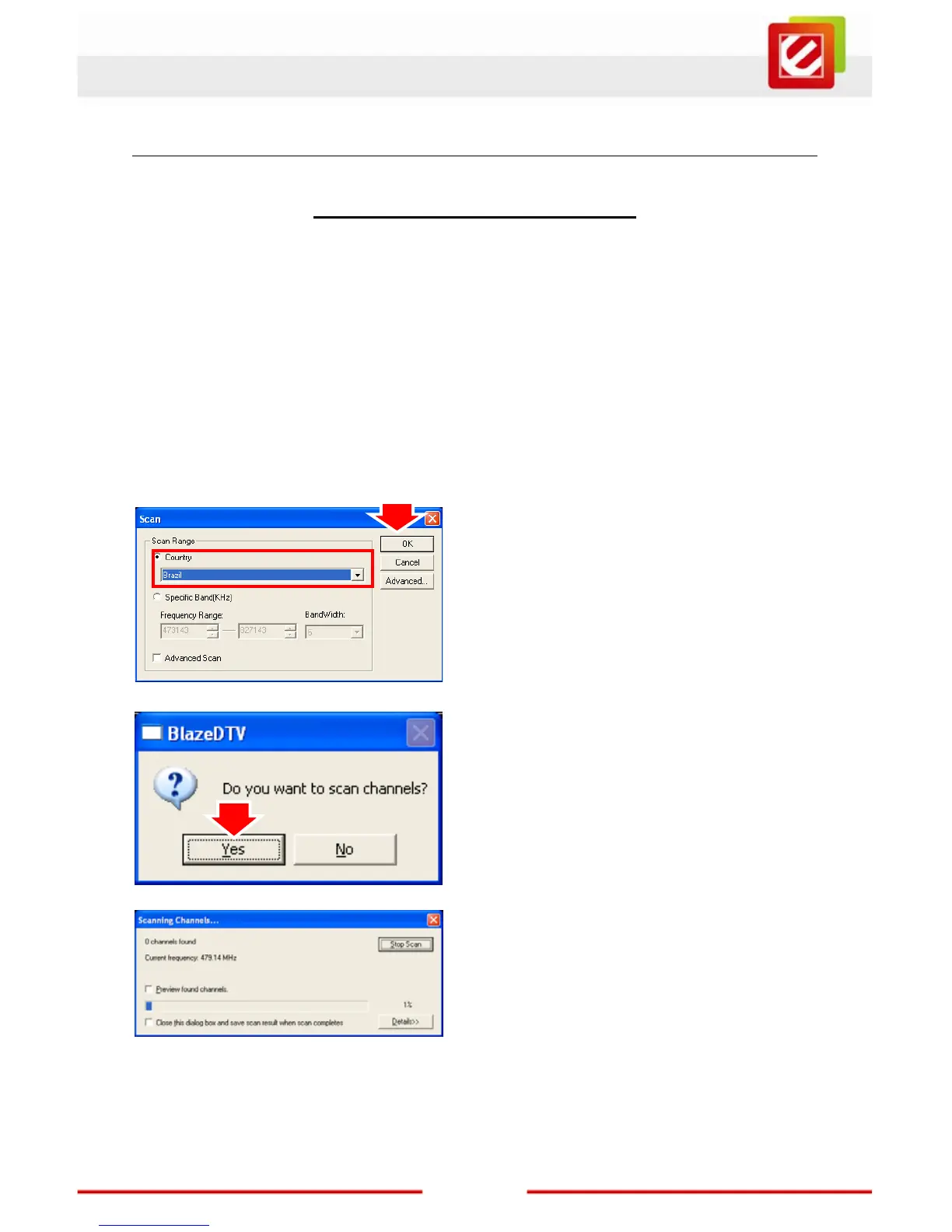www.encore-usa.com
12
Chapter 3: Launch the BlazeDTV
3.1 Setting the BlazeDTV software
The first time you launch BlazeDTV, it will ask you to scan for channels by popping up a
channel-scan window.
Please check TV antenna cable connecting to ENUTV-DIT2 first, and then check
ENUTV-DIT2 connecting to PC USB port.
Notes:
We highly recommend you use the outdoor antenna for better signal reception.
Follow the on-screen instructions and the guidance below.
1. Choose the Country and then click “OK” to
continue.
2. Click “Yes” to scanning all TV programs.
3. System will auto scan all channels.
