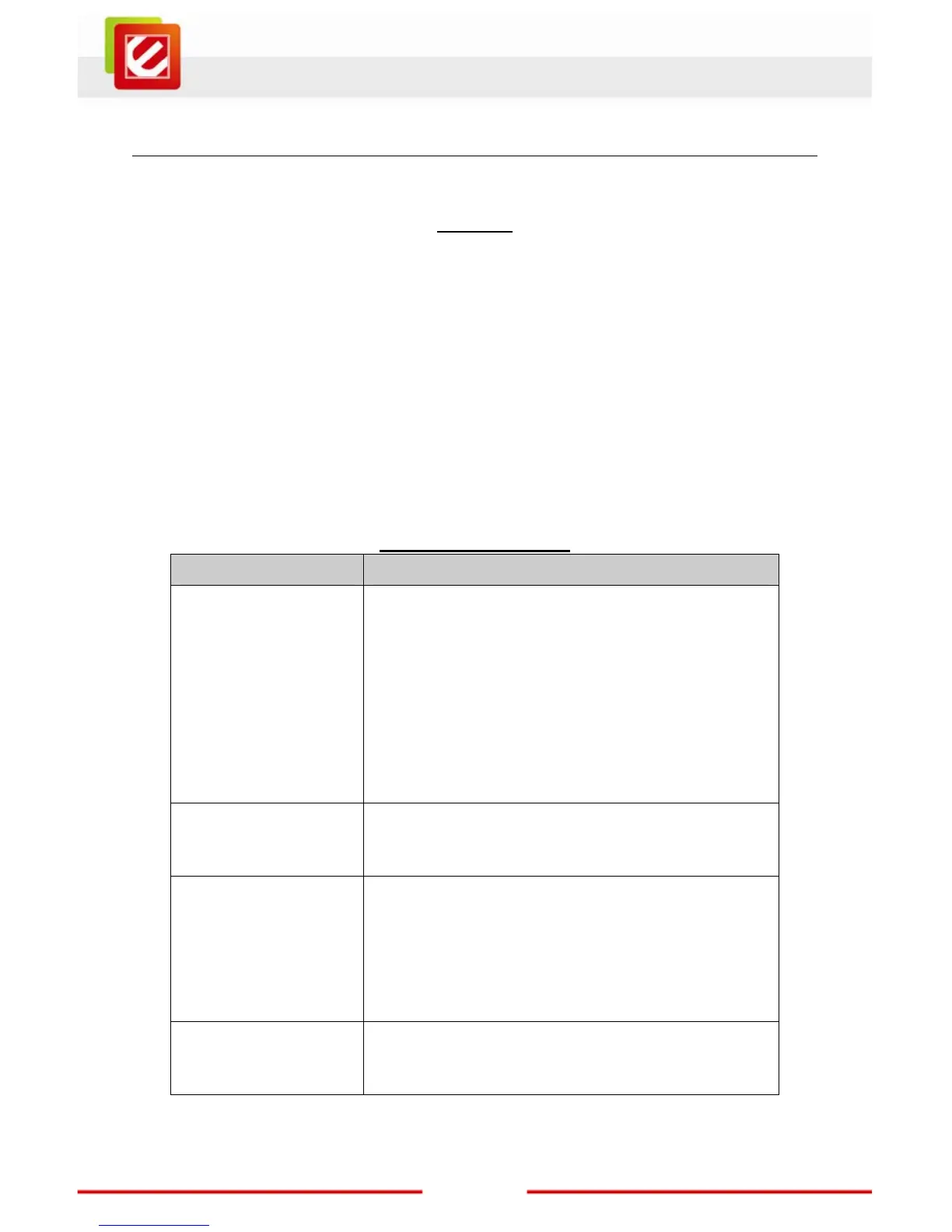17
www.encore-usa.com
Chapter 5: Frequently Asked Questions
5.1 FAQ
Q: Why does ENUTV-DIT2 fail to create Overlay surface on the video card? How to solve
the problem?
A: Such alarm will be prompted by HDTV Player if your VGA card cannot provide enough
memory space or doesn't have Overlay mode to display video images.
In this case, it is suggested to reduce the resolution, refreshing rate or color pallet to leave
enough memory space for video images. Another reason is due to the fact that drivers for
the VGA card is quite old or don't support Overlay mode which lead to failure of Overlay
initiation. Please contact your VGA supplier for most updated drivers or do as we
recommend above.
5.2 Troubleshooting
Problem Possible Solution
Fail to scan digital TV
channel
1. Make sure you have selected the right location.
2. Expand frequency range.
3. Adjust off-center frequency.
4. Change parameter in Advanced Setting box.
5. Check for update, update application to the latest
version.
No EPG, No Teletext,
No digital radio
May not be available, local DTV service dependent,
please contact service supplier for the availability.
Blank screen for some
channels
Current channel has no data stream, please rescan.
Tip: Please check the clock in Main Control Panel: if
clock changes with time, there is data stream;
otherwise, there will be no data stream.
Can not record some
channel’s program
The channel adopts AC-3 audio encoding mode.
