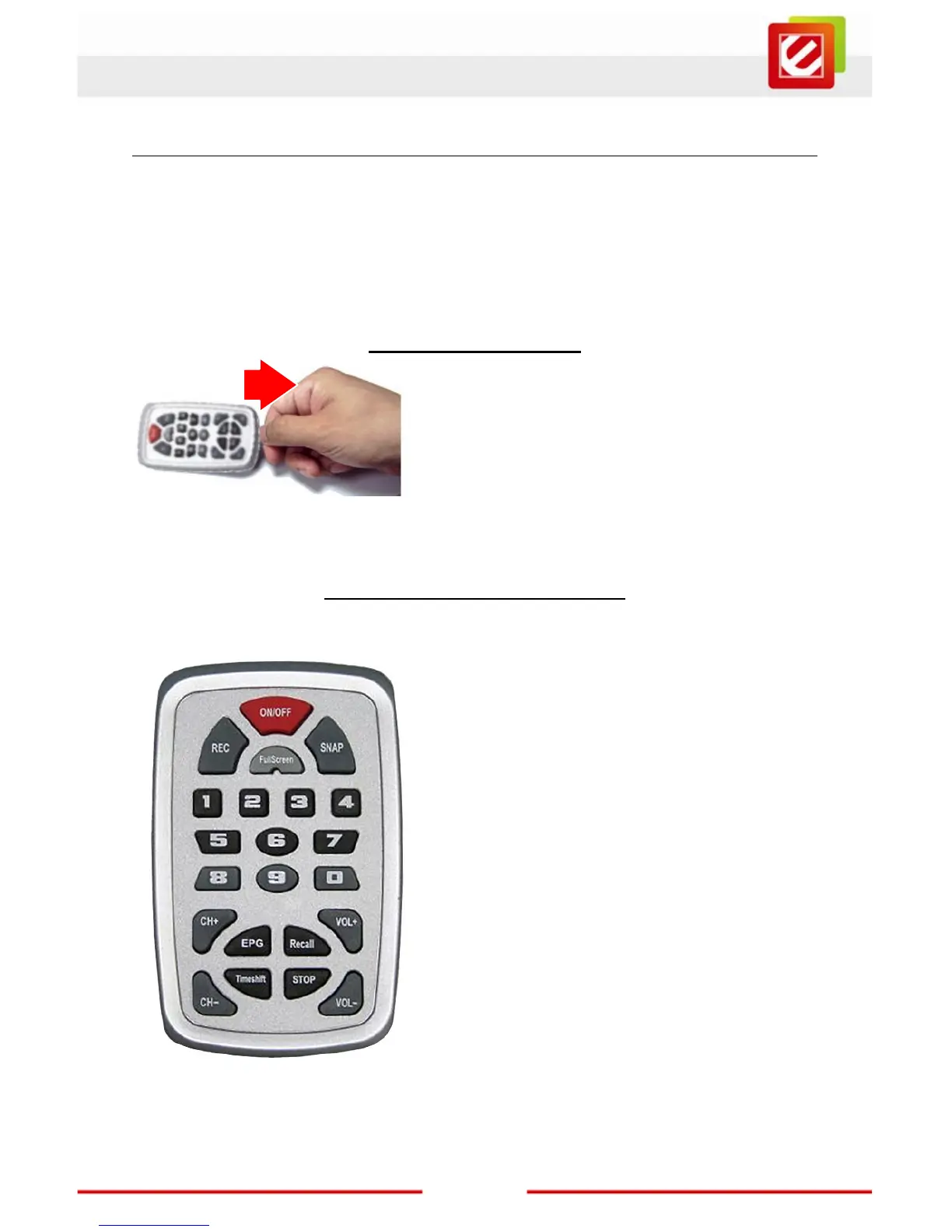www.encore-usa.com
16
Chapter 4: Remote Control
The Remote Control allows you to operate the device remotely. Aim the front of the
Remote Control at the Remote Control Receiver window and press the control buttons as
you would.
4.1 Installing Batteries
Please draw out the plastic from remote control. And then put in battery.
4.2 Remote controller functions
For default button assignments, please refer to the list below:
1. ON/OFF: Open/Close the program.
2. REC: Start to record TV programs
3. Full Screen: Full screen display
4. Snap: Capture a still image
5. 0-9 key: Number keys.
6. Vol+/Vol-: Click to increase/decrease volume.
7. Ch+/Ch-: Click to switch previous/next channel.
8. Recall: Return to the last TV channel
9. Stop: Stop the recording
10. EPG: Click to show the Electronic Program
Guide
11. Timesift: click to start Timeshift feature play
Recorded show
