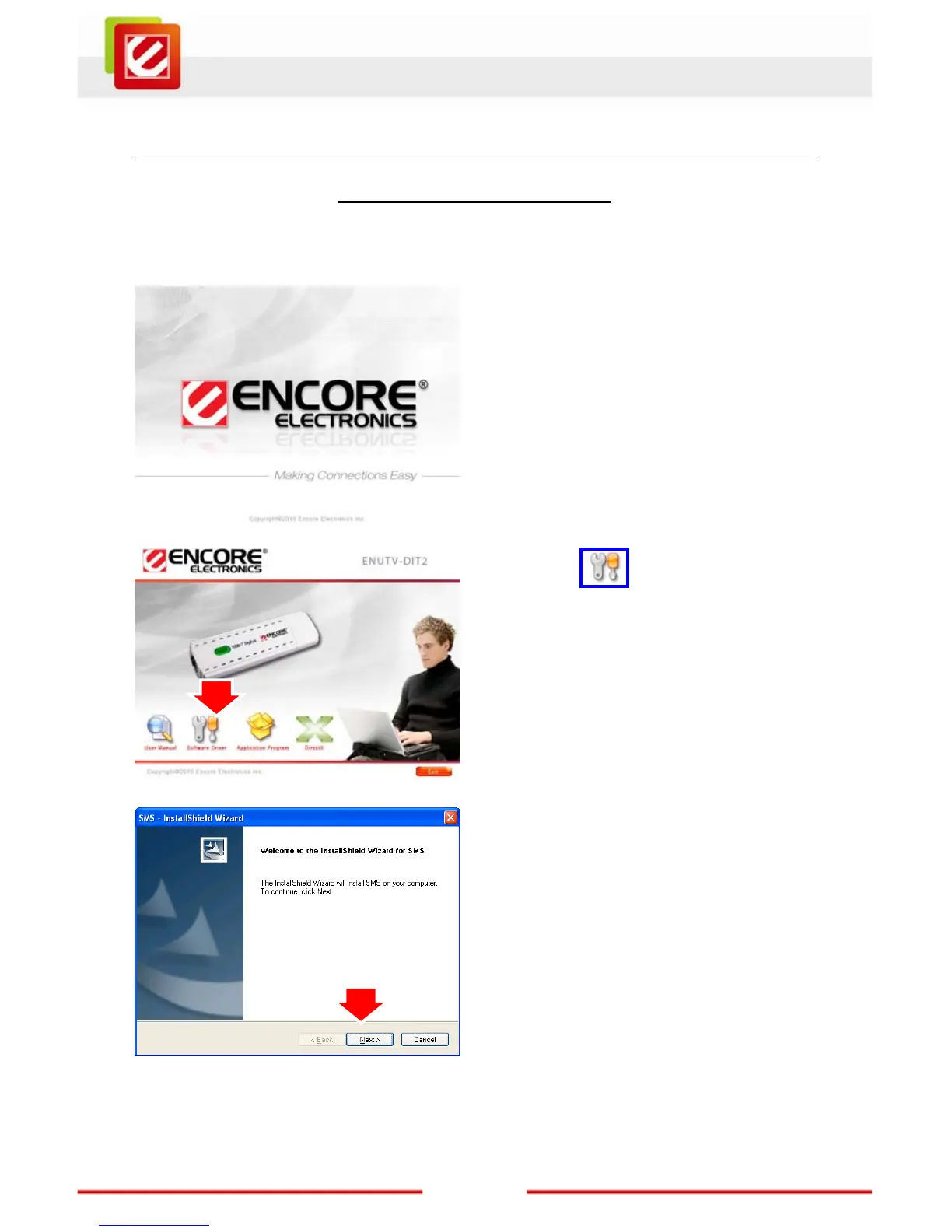5
www.encore-usa.com
Chapter 2: Getting Started
2.1 Device Driver Installation
Insert the provided CD into the CD-ROM drive, and then follow the on-screen instructions
below.
1. Insert the provided CD into the CD-ROM
drive. The setup screen should
automatically appear.
2. . Click the” Software Driver”
icon.
3. Click “Next” to start installation
