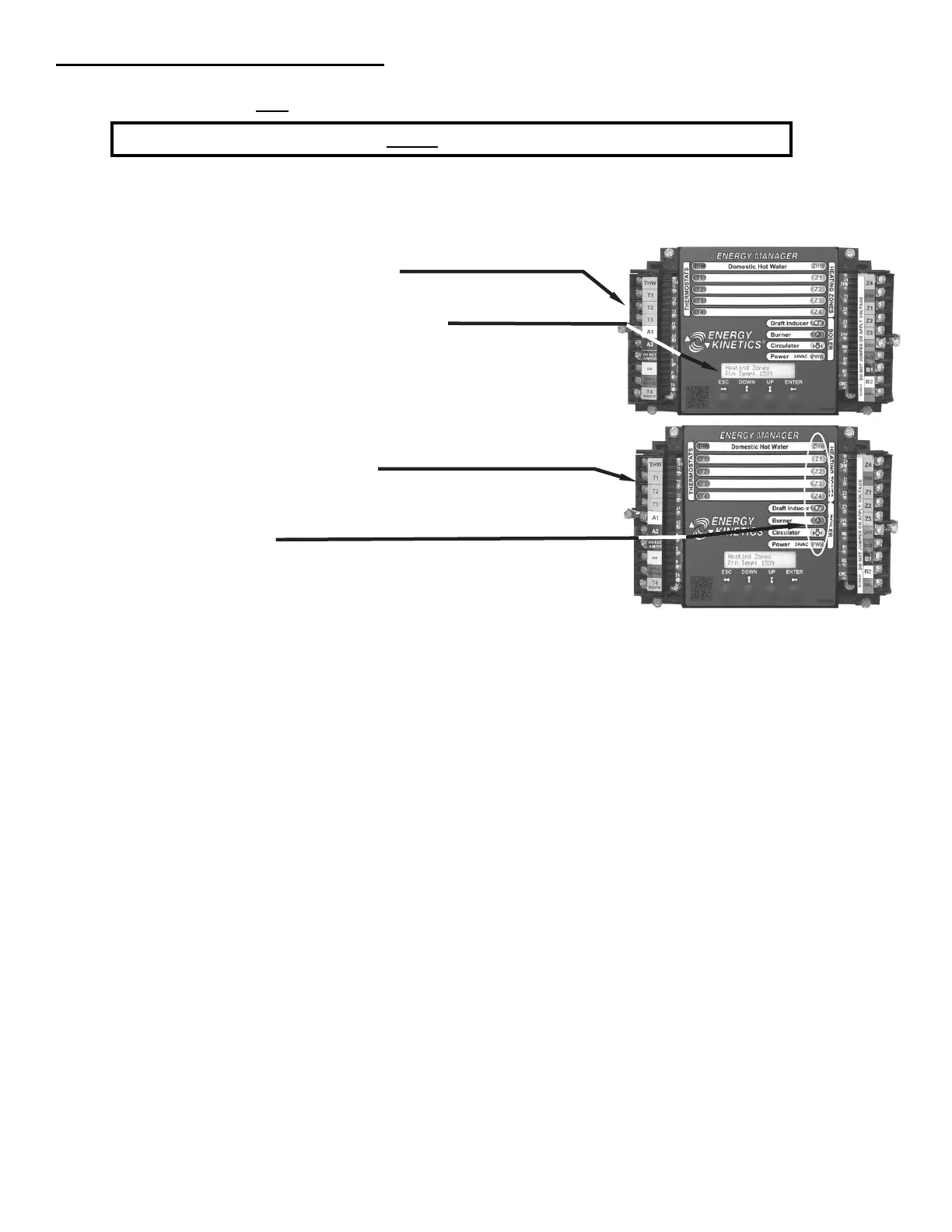Frontier Oil Heat – PN 10-2021 – October 2021 - 25 -
2-Minute Energy Manager Diagnostic
Most no-heat problems are not caused by the manager. Perform this test to prove proper manager function.
Do NOT replace the manager if it functions properly in these tests.
Step 1:
Make sure you have no thermostat calls (turn thermostats down or
disconnect after labeling zones).
Step 2:
Turn Service Switch OFF for 5 seconds.
Turn Service Switch ON while carefully observing the display.
The display should briefly show “Startup Selftest”, before changing to
show the manager mode and return temperature.
The BLUE power light will remain ON whenever the board is powered.*
This proves the following:
The display works
The board is able to detect the board type and mode
The processor is functioning properly
Step 3:
Turn Service Switch OFF for 5 seconds.
Turn Service Switch ON while carefully observing the output lights. The
output lights should all turn on for about a second, and then turn OFF.
The BLUE power light will remain ON whenever the board is powered.*
This proves the following:
All the output lights work
24 VAC should be present
The processor is functioning properly (second verification)
*If you observe problems in step 2 or step 3, turn Burner Service Switch OFF, disconnect the right hand (output) quick-
connector and repeat steps 1, 2, and 3. If problem persists, call technical support or replace manager. Note malfunction
on warranty tag and return manager to Energy Kinetics. If problem goes away, there is a problem with the output wiring –
check all wiring, re-connect quick-connector and repeat steps 1, 2 and 3 until problem is resolved.
You’re done. The manager is functioning properly. Remember to reset thermostats to original set point, to re-connect
wiring connections, connect the quick-connector and to turn the Service Switch ON
The manager cannot cause a burner lockout.
