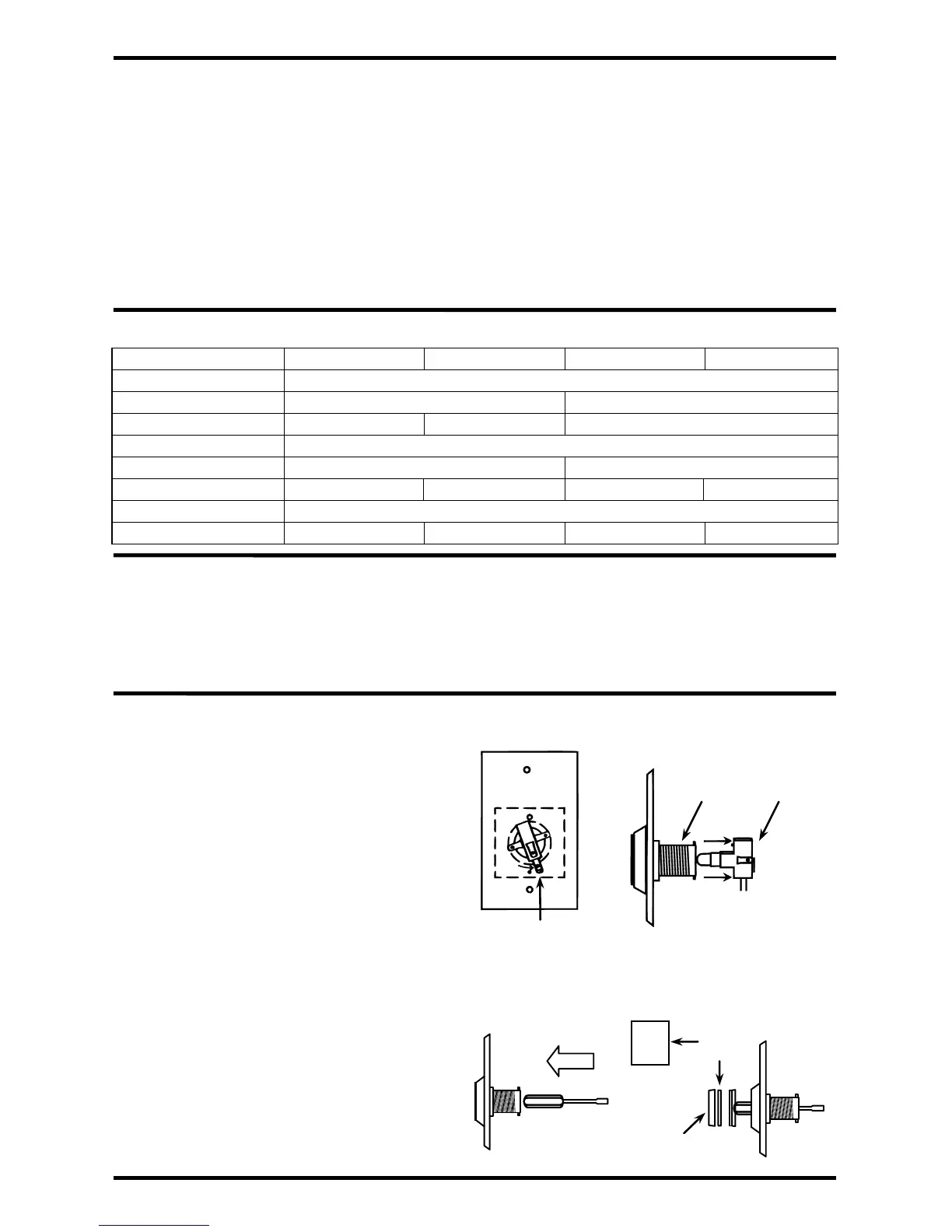ENFORCER Pushbutton Request-to-Exit Plates
2 SECO-LARM U.S.A., Inc.
(SD-7202GC-PEQ)
(SD-7223GW-LQ)
(SD-7202GC-PTQ)
(SD-7623-GSTQ)
Replacement message plates
• Large illuminated “PUSH TO EXIT” button
• Language easily changed to Spanish or French
• Colored 12-inch wire leads with easy-to-attach
spade lugs for fast installation
• LEDs Give over 50,000 hours of illumination
• Includes stainless-steel single-gang plate
(except SD-7223GW-LQ, which is white plastic)
Same as SD-7202GC-PEQ, but
with white plastic faceplate
Same as SD-7202GC-PEQ, but
with additional timer (1~180 sec)
Same as SD-7202GC-PTQ, but
dditional customizable LED
status indicator
Note: This should be done before connecting
any wires.
Carefully twist the switch and bulb assembly
counterclockwise about 20° (see Fig.1), and
then pull it out of the black tube (see Fig. 2).
Insert the blunt end of a small tool or rod (e.g., a
screwdriver or pen, ~
3
/
8
” (10mm) diameter) into
the black tube (see Fig. 3). It should slide in
easily all the way until it contacts the inside of
the front lens/message plate assembly. Push
the lens/message plate assembly with your tool
until it pops off (see Fig. 4). Be careful not to
lose the spring.
Take off the transparent green lens and insert
the desired message plate.
Check that message plate orientation is correct.
Snap the lens assembly back on and replace
the switch/bulb assembly.
Changing the Message Plate:
4
1
/
2
"x2
3
/
4
"x2
3
/
4
" (114x70x70 mm)
