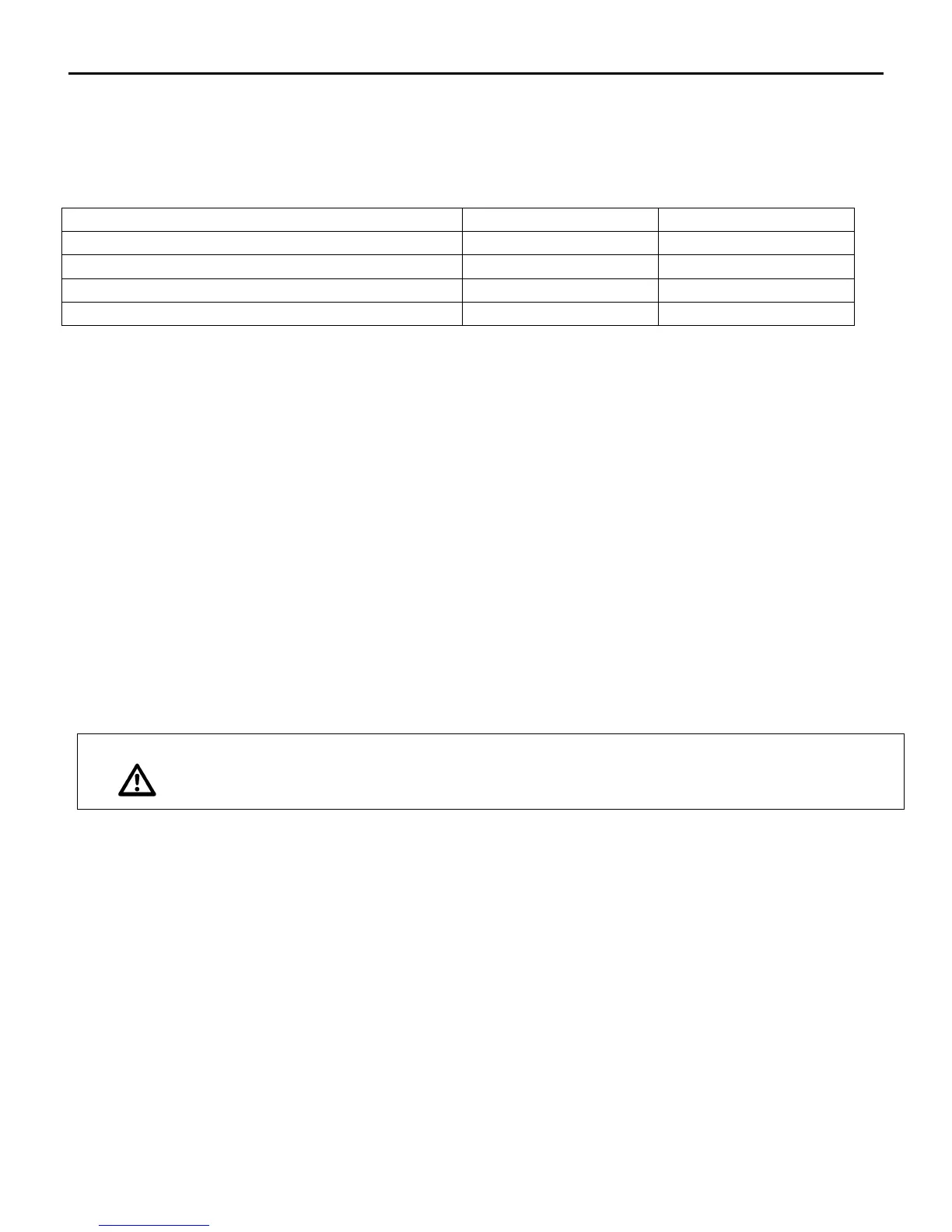A C-TRAC3
16 of 21 Jan 13 R5
Care must be taken to ensure static electricity does not damage the control’s central processor. When
working with any electronic control, discharge the static charge by touching ground before attempting to
service. (It is best to use an approved ground strap before servicing any electronic component).
Table 4
Discharge temperature at sensor Q
SPC value for the main setpoint
Discharge temperature at sensor X
SPC for the auxiliary set point
SIMULATING A HEAT/COOL CALL
It is possible to simulate a call for full heating and cooling without using a computer. A resistor or
potentiometer can be temporarily installed to replace the discharge temperature sensor(s).
For heat, if the discharge sensor was replaced with a group of resistors (48°F=910 Ohms and 60°F=960
Ohms) and the SPC was at 70°F or warmer, the heat mode should be activated (through the mode timers).
As the discharge sensor does not send a signal to the C-TRAC3 that it is satisfied the heat will remain on.
(Note that if the resistor is less then about 880 ohms the C-TRAC3 will trip on low limit).
Similarly, for full cooling call, substitute the discharge sensor with a resistor (80°F=1050 Ohms –
100°F=1140 Ohms) with a SPC (calculated setpoint) of about 55°F, with acceptable ambient temperatures).
This should activate the mode timers and move the C-TRAC3 into cooling mode and start the cooling. Note
that fixed resistors should be 1 or 5 % tolerance for test purposes, though better yet would be a variable
resistor (pot) mounted on a scaleable fixture.
Never leave the C-TRAC3 in normal operation with the sensors replaced with resistors.
ENCHANCED (COMPUTER)
The C-TRAC3 family is capable of communicating to a Microsoft Windows compatible computer. Connect
with a serial cable to the RS-232 port (15 pin serial port) located on the face of the C-TRAC3. Laptops and
computers require a standard null modem cable with both ends female.
For more detailed troubleshooting on how to access the C-TRAC3 from a computer contact Engineered Air.
