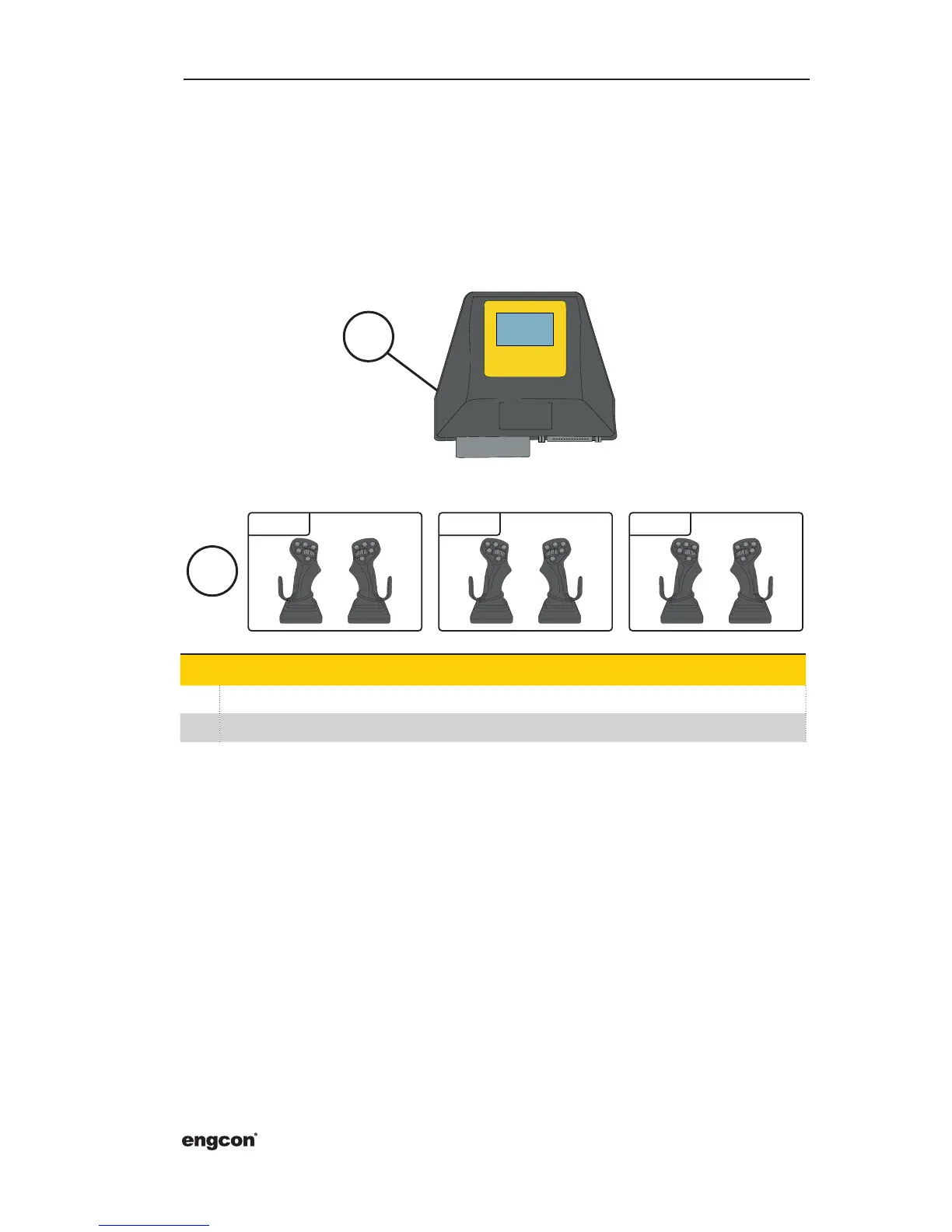5�6 Decals for multiple user banks
Ifmorethanoneuserbankisactivated,theinstallermustaxonedecalperuserbank.
Thecabmodulemustthenalsobettedsothatthedrivercanseethedisplayandthere-
by see which user bank is active.
The installer is then responsible for ensuring that there is one decal per user bank and
that the base machine's instruction manual is updated with this information.
Pos Designation
1 The current user is shown in the display
2 Each user must have a corresponding decal
1
2
USER 1
USER 1 USER 2 SHEAR