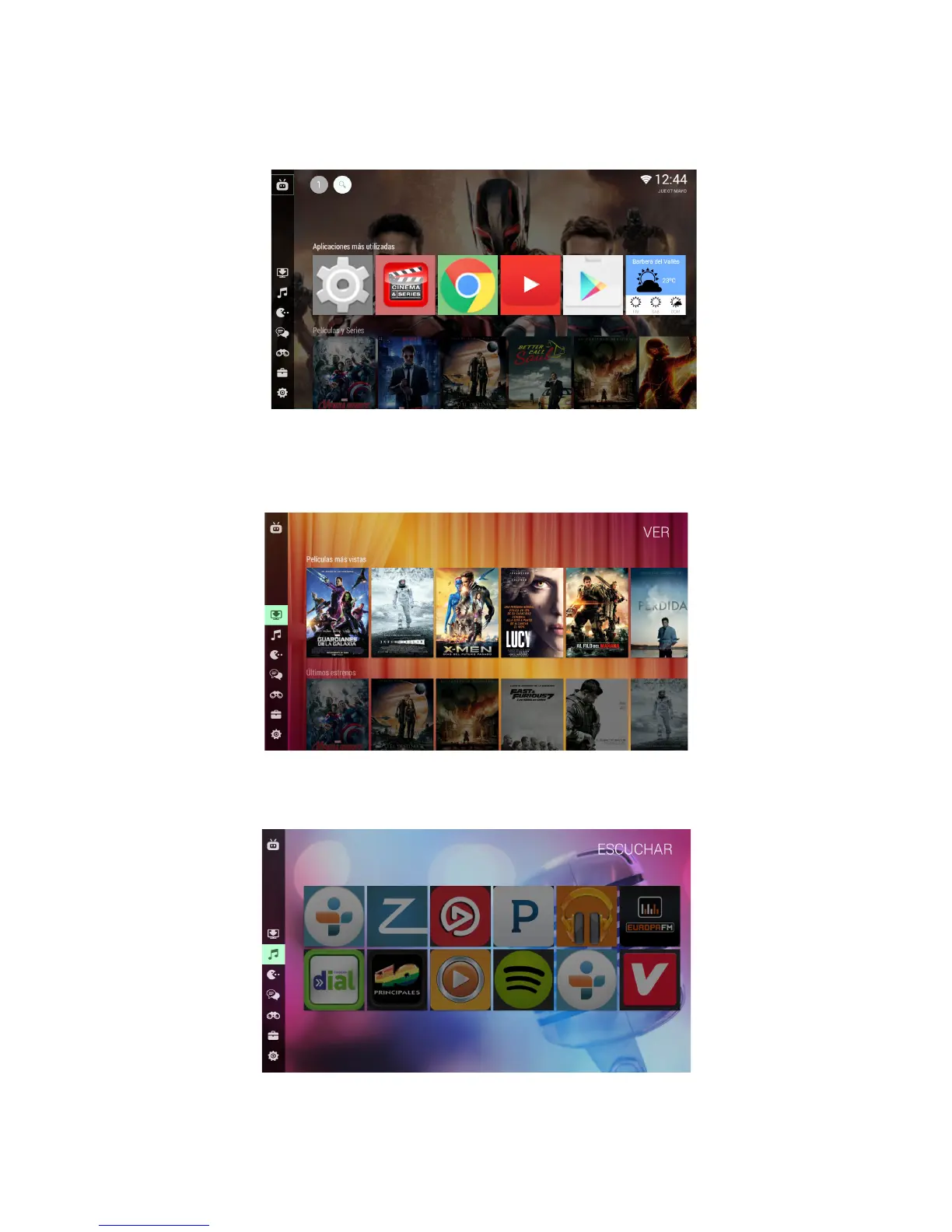4 Funciones Básicas
Cuando se abre la pantalla de inicio, se muestra como a continuación:
Después de encender el dispositivo, aparece el Menú Principal. Hay 7 apartados (VER,
ESCUCHAR, JUGAR, COMPARTIR, DESCUBRIR, MIS APPS y AJUSTES) en la pantalla.
En la opción VER, existen aplicaciones como MX Player y XBMC que es para ver programas.
En la opción ESCUCHAR, hay aplicaciones como Google Play Music, relacionadas con la
música y radio.