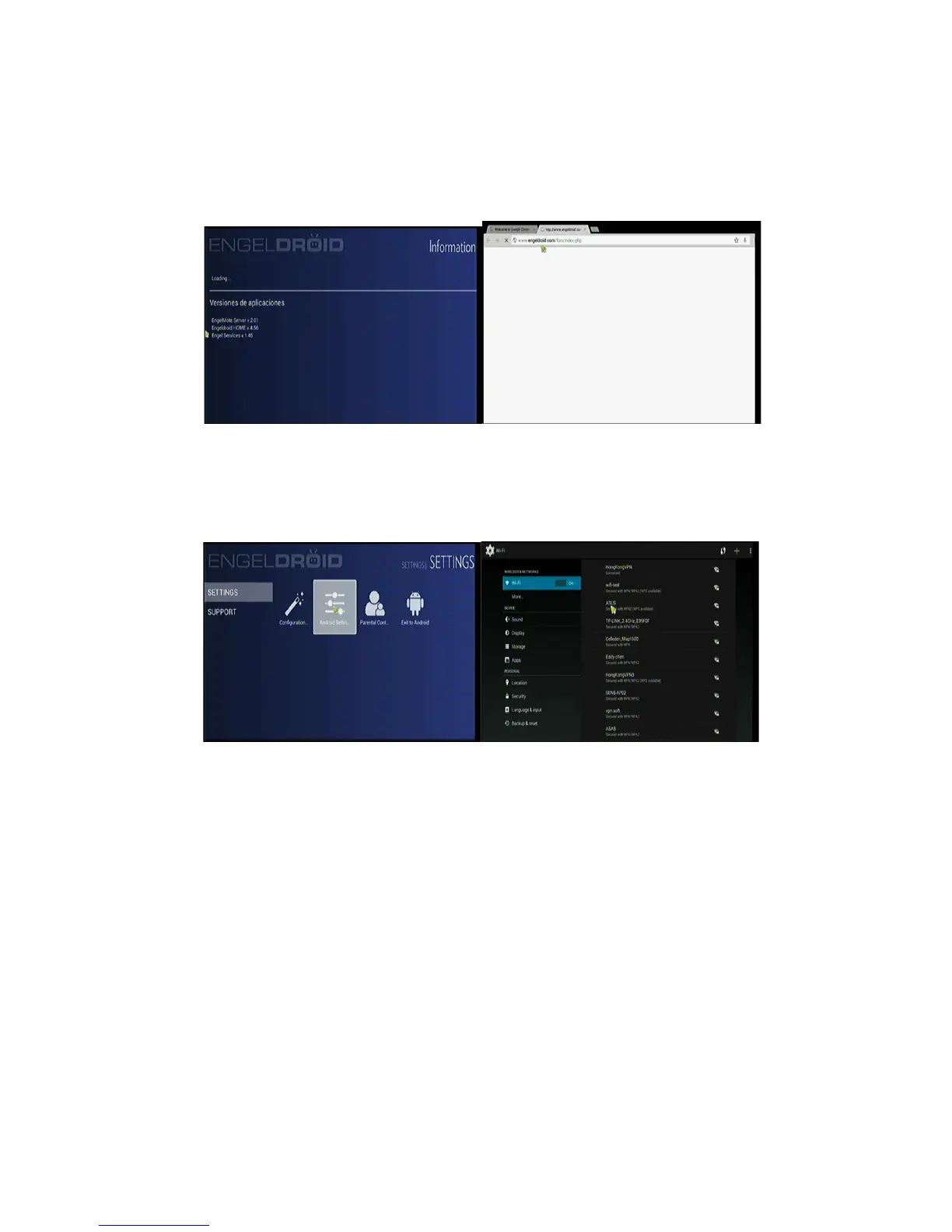If you want to exit the android, please click the Exit to Android icon.
As for the SUPPORT part, you can check for update, view the information about system or
click to support forum. Please be sure it had connected to the network before you do that.
5 System setting
This part is about the Android Setting. Click the icon Android Setting and you can see the
screen like this.
5.1 Wi-Fi networks
Connect to the Wi-Fi network.
Wi-Fi is a wireless networking technology that can provide Internet access at distances of up to
100 meters, depending on the Wi-Fi router and your surroundings. To use Wi-Fi, you connect
to a wireless access point, or "hotspot." Some hotspots are open and you can simply connect to
them. Others implement security features that require other steps to set up, such as digital
certificates or other ways to ensure that only authorized users can connect.
To extend the life of your battery between charges, turn off Wi-Fi when you're not using it.
You can also set your device to disconnect automatically from Wi-Fi networks when it's
sleeping.