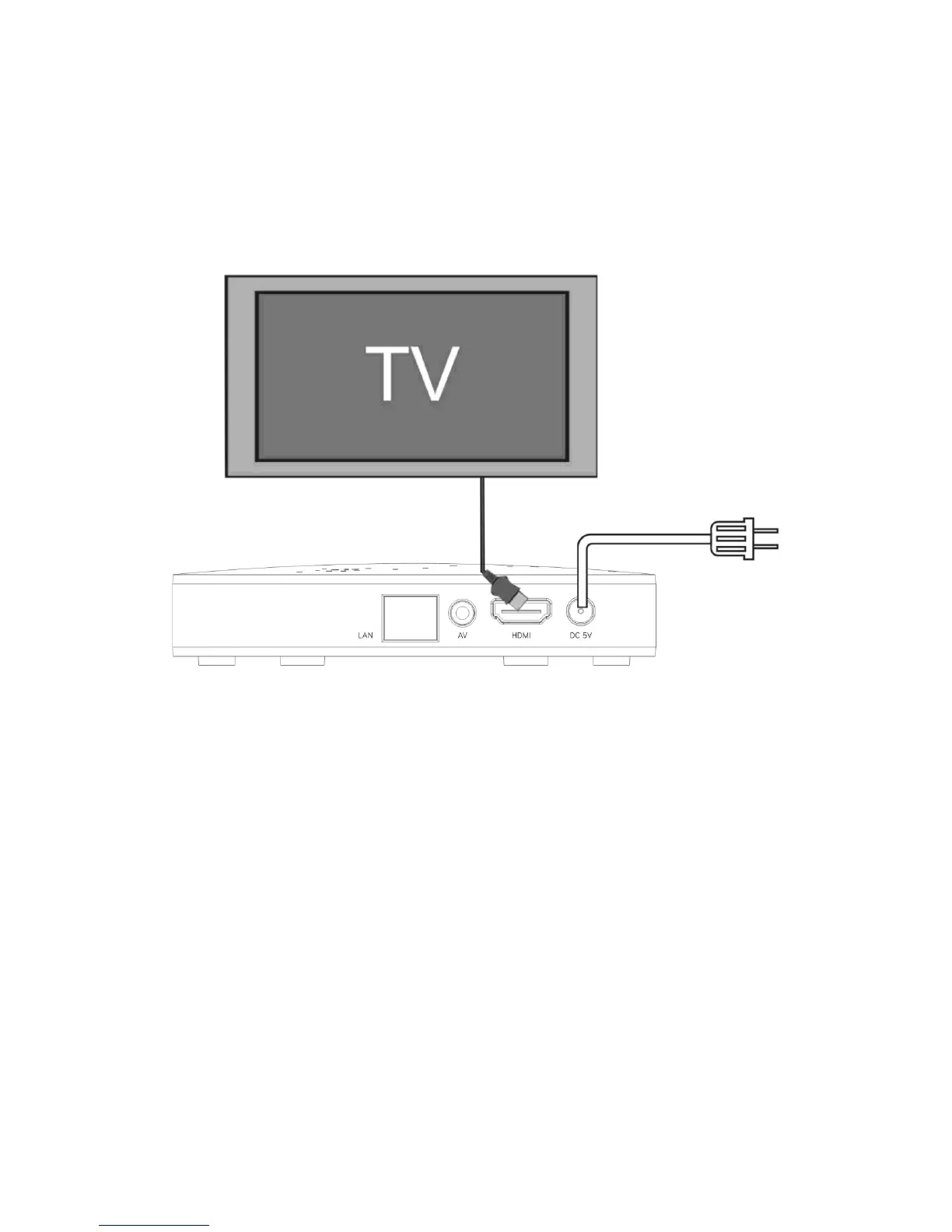Devices Connection
As shown, connect the interfaces on the television with the corresponding interfaces on the
product (such as connect the product with TV sets through the HDMI cable), then after the power
is connected, turn on the switch and you can use the product.
NOTE: If you connect the device with AV cable, then you must choose “HDMI 576i”
option inside “SETTINGS>DISPLAY>Output Mode”
NOTICE: The picture is for references only, please make the object as the standard.