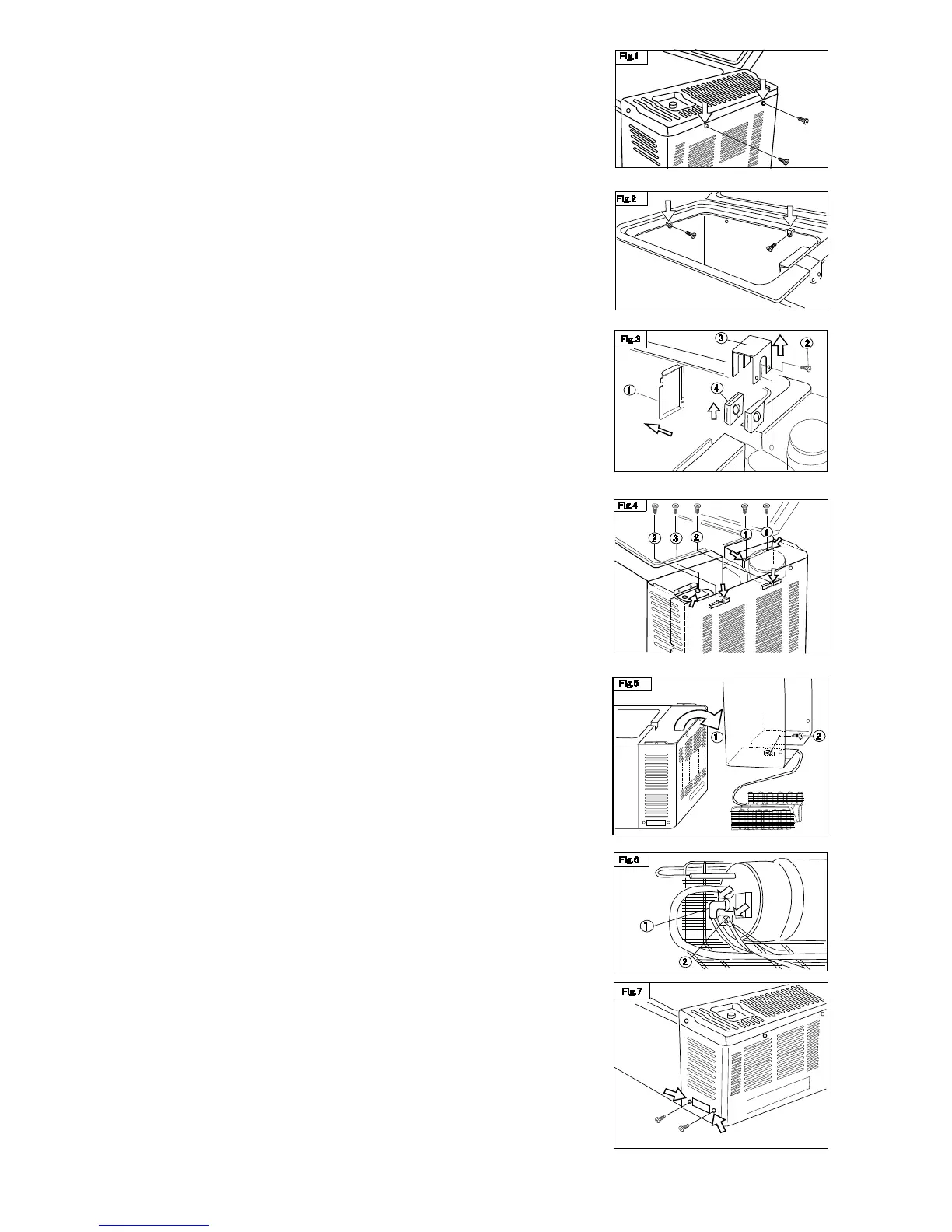7. WORKING ORDER FOR REPLACEMENT
7-1 Cooling Unit
1. Remove Motor Cover (Fig.1)
Remove 4 screws which hold Motor Cover.
2. Remove 3 screws at Evaporator (Fig.2)
Take out the basket first,
3. Take out Cover Pipe (Fig.3)
① Take off the cover.
② Remove 4 screws.
③ Pull out cover pipe.
④ Detach the rubber holders.
4. Remove 2 screws at the hanger of
the compressor. ( Fig. 4-① )
5. Remove 2 screws at condenser. (Fig.4ー②)
6. Remove the earth screw. (Fig.4-③)
7. Take out Cooling Unit. (Fig.5)
① Take out Cooling Unit from the cabinet.
② Remove the screw which holds thermistor.
8. Take off the input cord from the compressor. (Fig.6)
① Take off the live side.
② Take off the earth side.
1. Remove the screws at Power Supply. (Fig.7)
