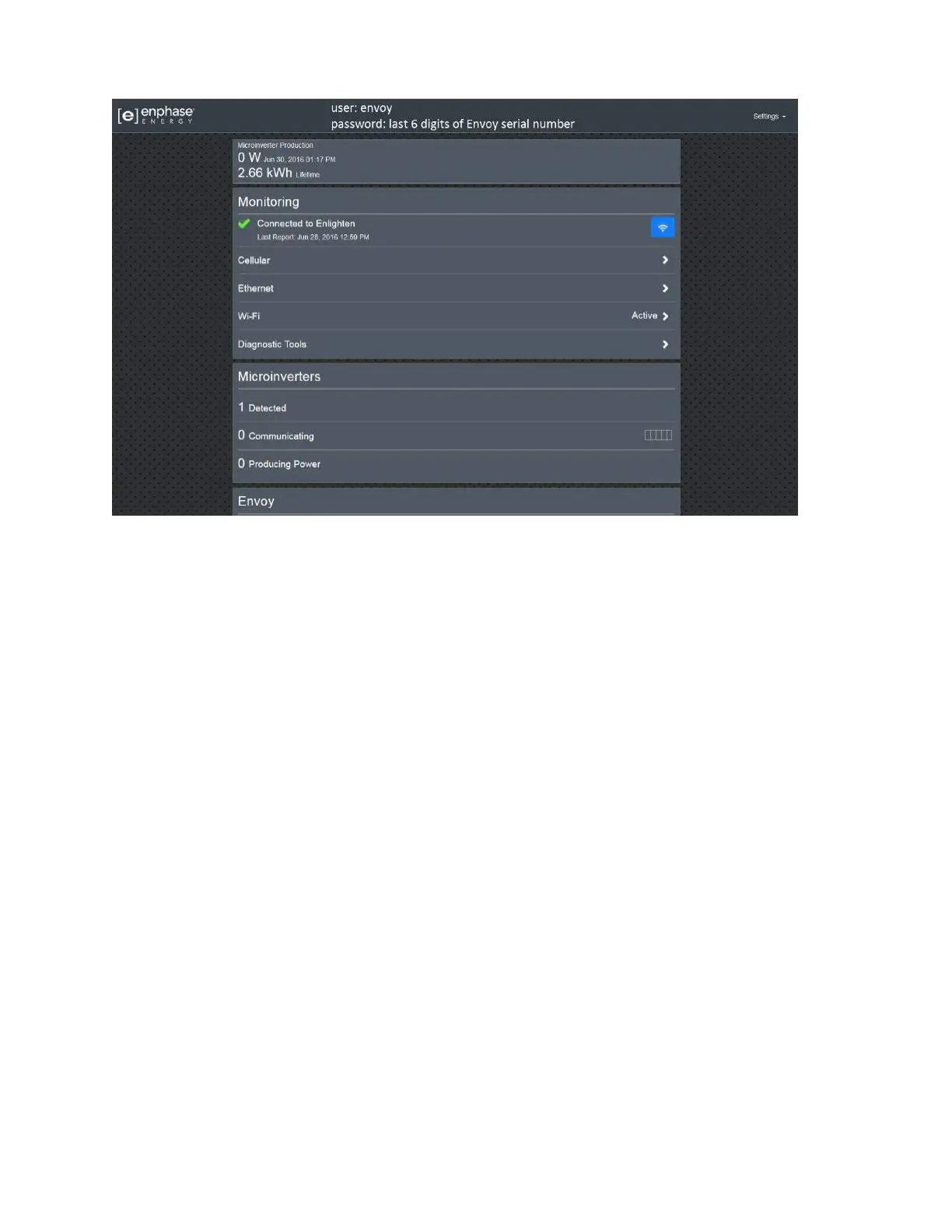11
5) When prompted for login details, the username is “envoy” in lowercase letters, and the password is
the last 6 digits of the Envoy serial number.
6) Under the heading “Wi-Fi Network” if there is a network the Envoy is currently connected to, you will
first need to click “More Info” and then click on “Forget this Network”. Then click on “View Networks”
and in the list of networks, find the internet network you want to connect to and click on it.
