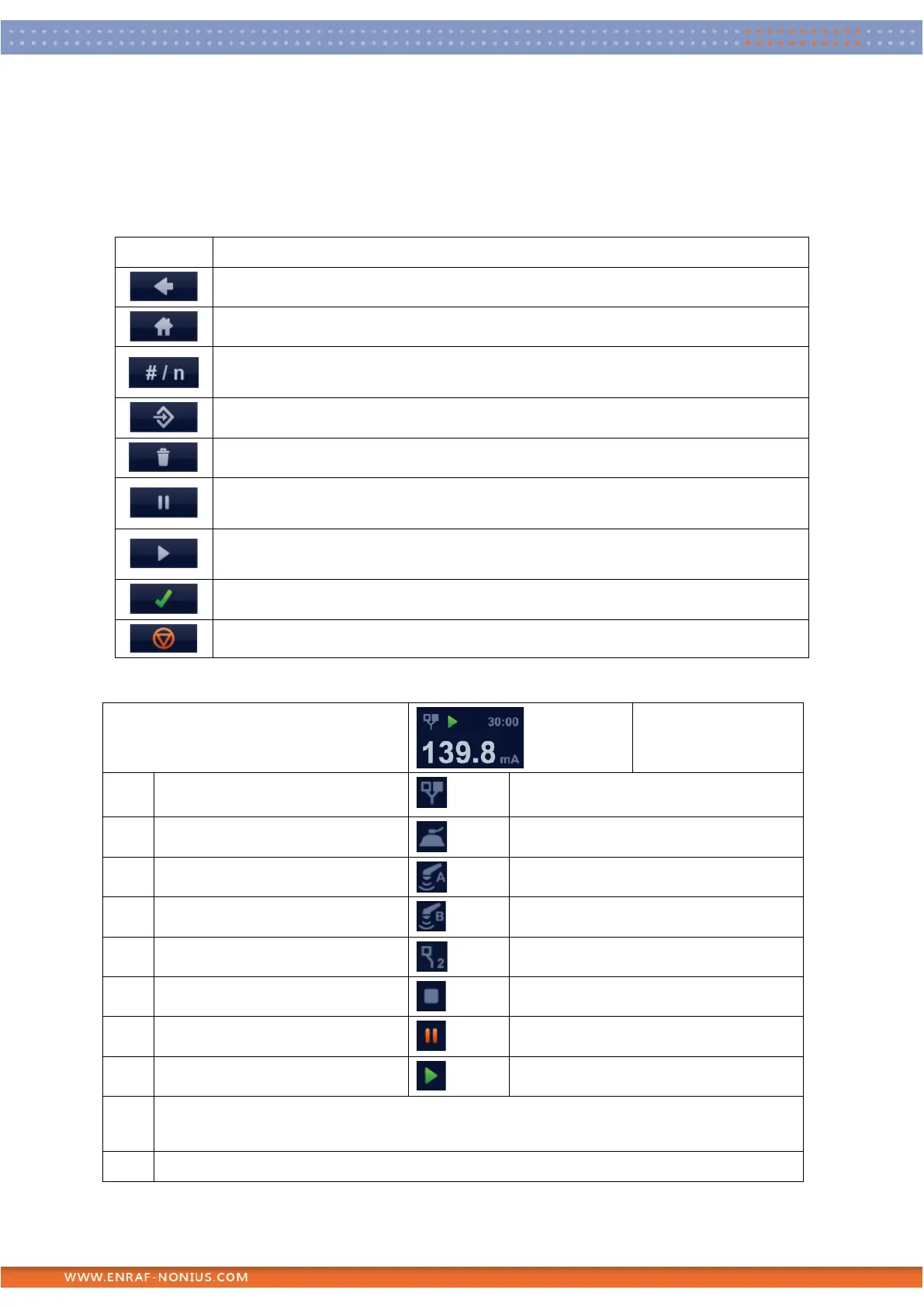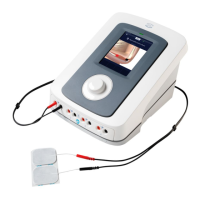Page 24 of 72 EN109-1498751-47 IFU
navigate to the next screen. You can navigate back to the previous screen by touching the back arrow
at the top of the screen. Anywhere in the navigation, you can jump back to the Home menu, by
touching the home button.
Navigation bar
The following buttons can appear in the navigation bar [D].
Back, return to previous screen.
Home, return to Home screen.
Page number / number of pages in multi-page menu screens or treatment step
number / number of treatment steps in sequential protocols.
Store therapy settings or a programmed sequential protocol in a favorite.
Pause treatment. The output current decreases to 0 and the treatment timer
suspends counting down.
Start/Continue treatment. The output current increases to the previous value and the
treatment timer resumes counting down.
Accept the selected option.
Stops treatment on all channels simultaneously.
Ultrasound treatment head A
Ultrasound treatment head B
Remaining treatment time. When a sequential protocol has been loaded, the value indicates
the total remaining treatment time of the sequential protocol.