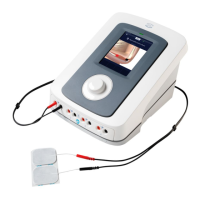Page 32 of 72 EN109-1498751-47 IFU
Touch the accept button ✓ in the navigation bar.
The parameter screen appears.
Channel Selection
Here you can select the channels for Ultrasound.
When channel A is selected, channel B is still available for
another therapy. (Functionality may be limited if the dual
channel mode is not activated.)
The count-down starts when there is sufficient contact between
the applicator and the treatment surface.
Parameters can always be changed, before or during the
treatment.
Note: the light ring on the ultrasound treatment head will turn
off when sufficient contact is established.
