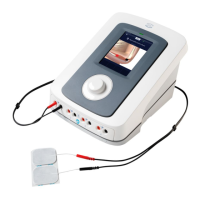Page 66 of 72 EN109-1498751-47 IFU
Intended use of dual channel ultrasound therapy is for one patient only
This notification is shown when activating the Dual Channel functionality of the device. The purpose is
to remind the operator that the intended us of Dual Channel Ultrasound is for a single patient only.
Favorite is in use on a channel. Please restart the device and try again
This notification is shown when trying to delete a favorite that is currently loaded on one of the
channels. Restart the device to clear the loaded favorite or load a different waveform on the blocking
channel.
Permitted channels are in use, to free up channel stop active treatment
This notification is shown when trying to use a therapy when all the available channels are already in
use. Stop the active treatment by pressing the STOP icon or set the Timer to 0:00 on the blocking
channel.
Connected applicator(s) incompatible with chosen therapy. Please connect compatible
applicator
This notification is shown when trying to use a therapy when an incompatible applicator is connected.
Please disconnect and connect a suitable connector and try again.
Firmware update are not allowed when running on battery. Please connect to mains power
This notification is shown when trying to use upgrade the Firmware of the device while operating on
battery power. Firmware upgrades are only allowed when operating on mains power.
Maintenance
Optimize contact control ultrasound applicator
When you experience difficulties with the contact control function of the ultrasound applicator you
can try to resolve the problem as follows:
• Ensure that the surface of the ultrasound applicator is clean and dry.
• Place the ultrasound treatment head in the holder.
• Go to System Settings -> Maintenance and select Optimize Applicator A or B.
• Touch the OK-button when the operation is complete.
Back-up and restore favourites
When you have programmed and stored several Favorites, you might want to make a back-up on an
external storage device. To store your favorites, proceed as follows:
• Attach a USB-stick to the remote-control connection [3]. Read and obey the warnings and
cautions.
• Go to Systems Settings -> Maintenance and select Back-up Favorites.
• If an error occurs during the back-up operation, i.e. USB-stick full, this will be displayed in a pop-
up message.
• Touch the OK-button when the operation is complete.
• Detach the USB-stick
To restore your favorites
• Attach the USB-stick containing your Favorites to the remote-control connection [3]. Read and
obey the warnings and cautions.
• Go to Systems Settings -> Maintenance and select Restore Favorites.
• If an error occurs during the restore operation, i.e. no favorites found, this will be displayed in a
pop-up message.
• Touch the OK-button when the operation is complete.
• Detach the USB-stick
