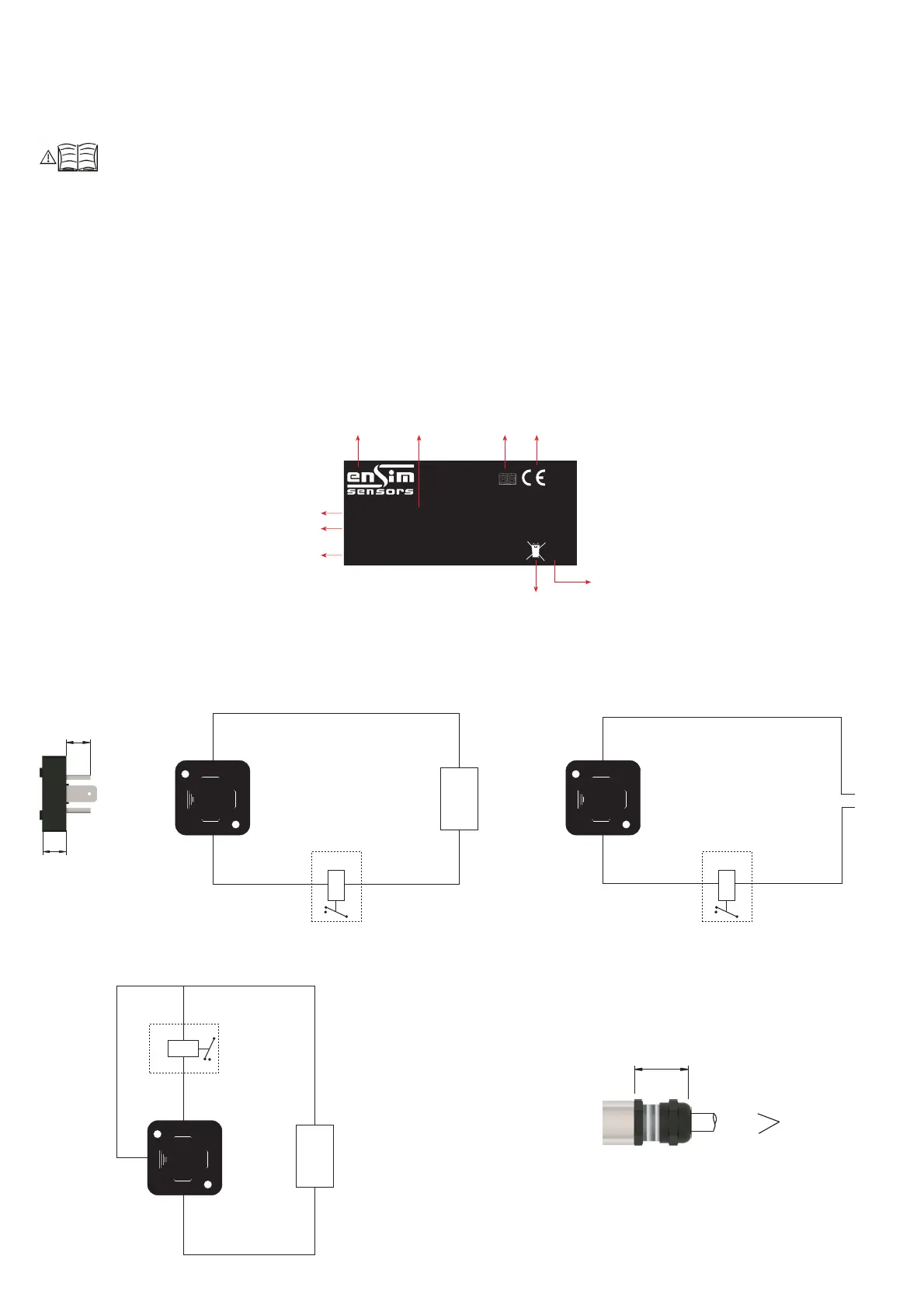4
1.5.
Target Group
This operating manual has been prepared for qualified technical personnel.
1.6. Security Notes
Following notes should be taken into consideration in order to avoid dangers which can occur on the operator and around
the ambient: Installation, operation and maintenance of this instrument should be made only by people who have read the operating manual and
who are knowledgeable about work safety!
It should be complied with work safety, accident prevention regulations and national installation standards.
Product should be used only within the scope of stated specifications!
You can assemble the instrument only when pressure is not available!
1.7. Content of Package
Please check whether you have taken delivery of below listed content completely or not and check its conformity with
criterions in your order:
* Flow switch
*This operating manual
1.8. Label Information
With Cable
Reed Relay
Black
Blue
LED Socket
220 VAC Relay
24 VDC Relay
220 VAC
9,6
8,4
24 VDC
-
+
2
3
1
24 Relay
A2 A1
220V Relay
A2 A1
L
N
2
3
1
24 VDC
24 VDC
-
+
24 Relay
A2 A1
2
3
1
21,5
FLOW SWITCH
MADE IN TURKIYE
www.ensim.com.tr
Type :
Max.Press./ Temp.
Max. Power
S.N.
:
:
:
EFS05s-0-5009-002-50-0106-06/0
25 bar / 100 °C
10 W / VA
IE20050001-0001
Model
Serial Number
Working conditions
Product
Name
Manufacturer
Website
Warning
Symbols
Manufacturer
Brand
Warning
Symbols
Approval
Sign
1.9. Electrical Installation
Make the electrical connection of the instrument according to details on its label, table and cable figures in this manual.
