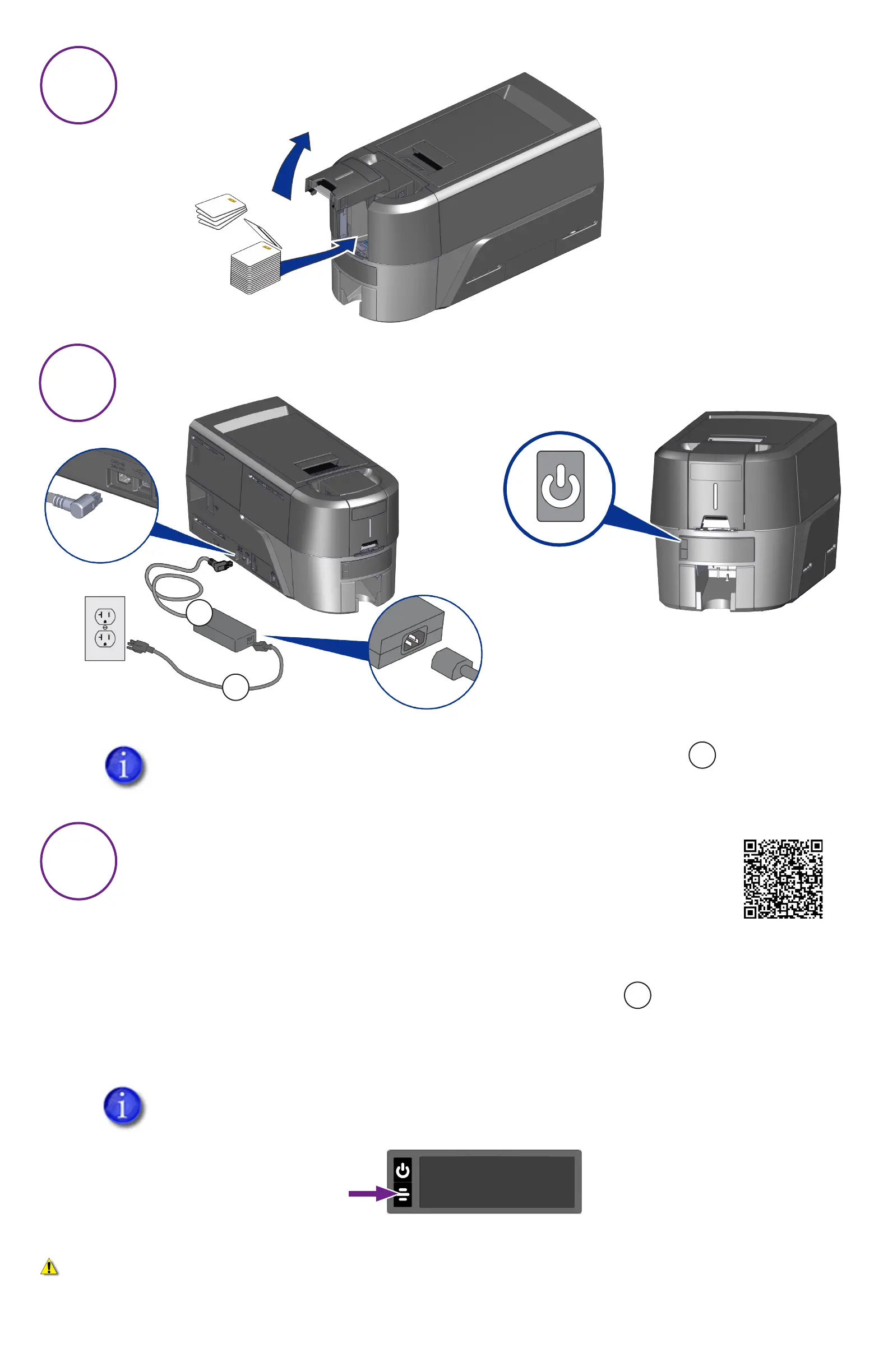©2020,2021EntrustCorporaon October2021 528166-001EN,RevB
3
4
If you plan to connect the printer using the USB cable , do not
plug in the cable until directed in the driver.
5
1
2
4
a
b
c
d
If you plan to have a network connection with the printer, plug in
the Ethernet cable, then press the User button for 2 seconds to print
a test card with printers IP address.
WARNING: Thisproductcontainschemicals,includinglead,knowntotheStateofCaliforniatocausecancer,andbirthdefectsorotherreproducveharm.Wash hands aer handling.
WARNING:ThisproductcanexposeyoutochemicalsincludingDi(2-ethylhexyl)phthalate(DEHP),whichisknowntotheStateofCaliforniatocausecancer,andDi(2-ethylhexyl)phthalate
(DEHP)andButylbenzylphthalate(BBP),whichareknowntotheStateofCaliforniatocausebirthdefectsorotherreproducveharm.Formoreinformaon,gotowww.P65Warnings.ca.gov and
www.datacard.com/califpropwarning.
Scan for a 30-day trial of Entrust Instant ID as a Service.*
*Ethernet or oponal Wi-Fi Module is required for cloud connecvity.
www.entrust.com/iidaas-trial
Install the Driver provided on the USB ash drive , or download at:
www.entrust.com/sigma/printer-support/em1/driver
OR
3