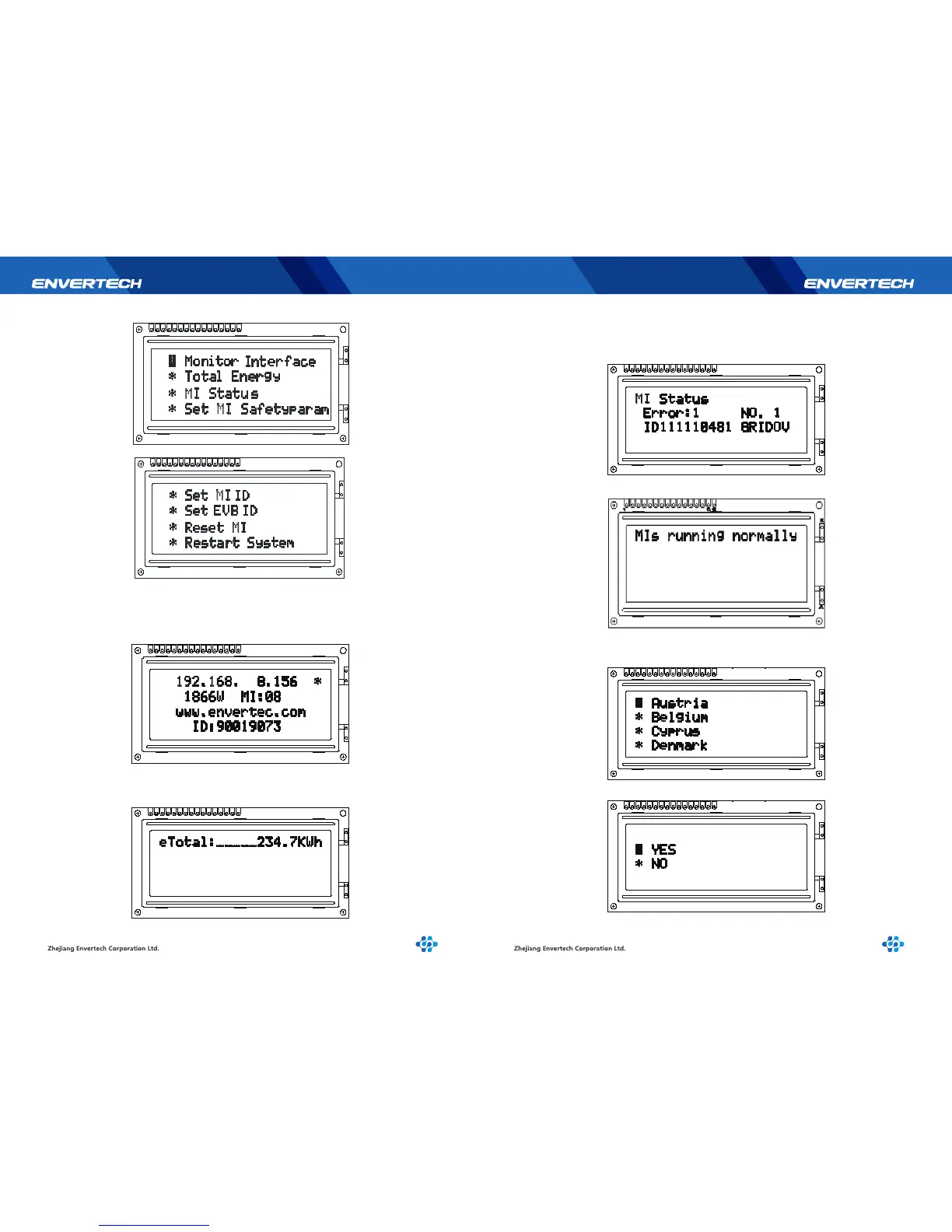9 10
Step 1. Press “Monitor Interface”, back to main inteface, background light will be
on, and be off after 30 sec. Please be kindly aware that the third line will show our
company website address instead of the version number.
Step 2. Press [Total Energy] to check total energy as belowand press “OK” to go
back to the main interface.
Step 3. Select “MI Status”, it will show below message if there is an error. The third
line displays the problem microinverter ID and fault description. After checking,
press “OK” to return to the main menu.
Without error,it shows as below:
Step 4. Select “Set MI SafetyParam” to set the safety parameters of
microinverters. Press “Up” and “Down” to select the correspondingcountry.
Enter and click “YES”to set the national safety standard, click “NO” to return.