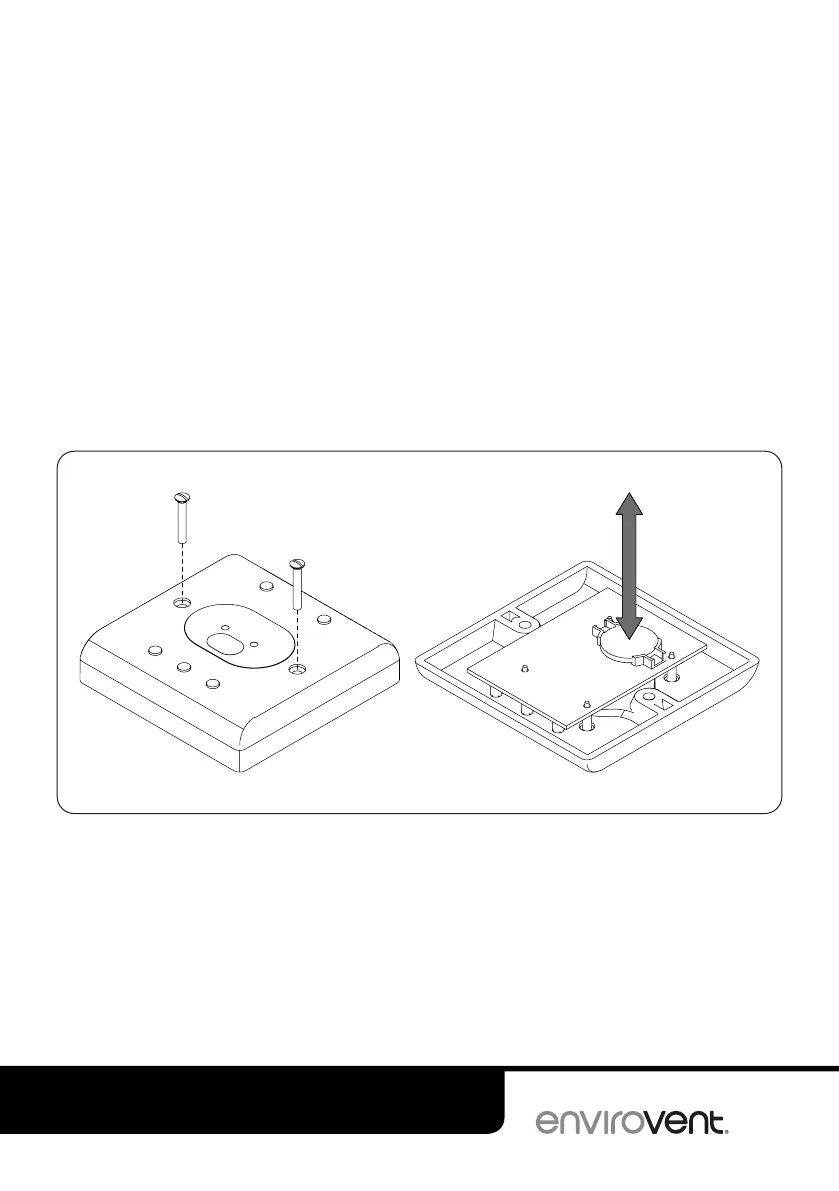17
AFTER INSTALLATION THE END USER SHOULD
KEEP THIS GUIDE FOR FUTURE REFERENCE
DO NOT
THROW AWAY
Fault indication:
• If on waking the remote control all LEDs are flashing (red), a fault
has occurred with the MVHR unit. If it persists, call EnviroVent on
01423 810 810 for further help.
When the remote control battery needs to be replaced, remove the
two screws then open the remote control. The battery is located
on the back of the front cover. Replace the battery (ensuring the
polarity is correct) then screw the rear cover back on. The switch
will remain paired with the unit after battery replacement. The
remote control uses 1x CR2032 battery. Dispose of the discarded
battery in a safe manner.
