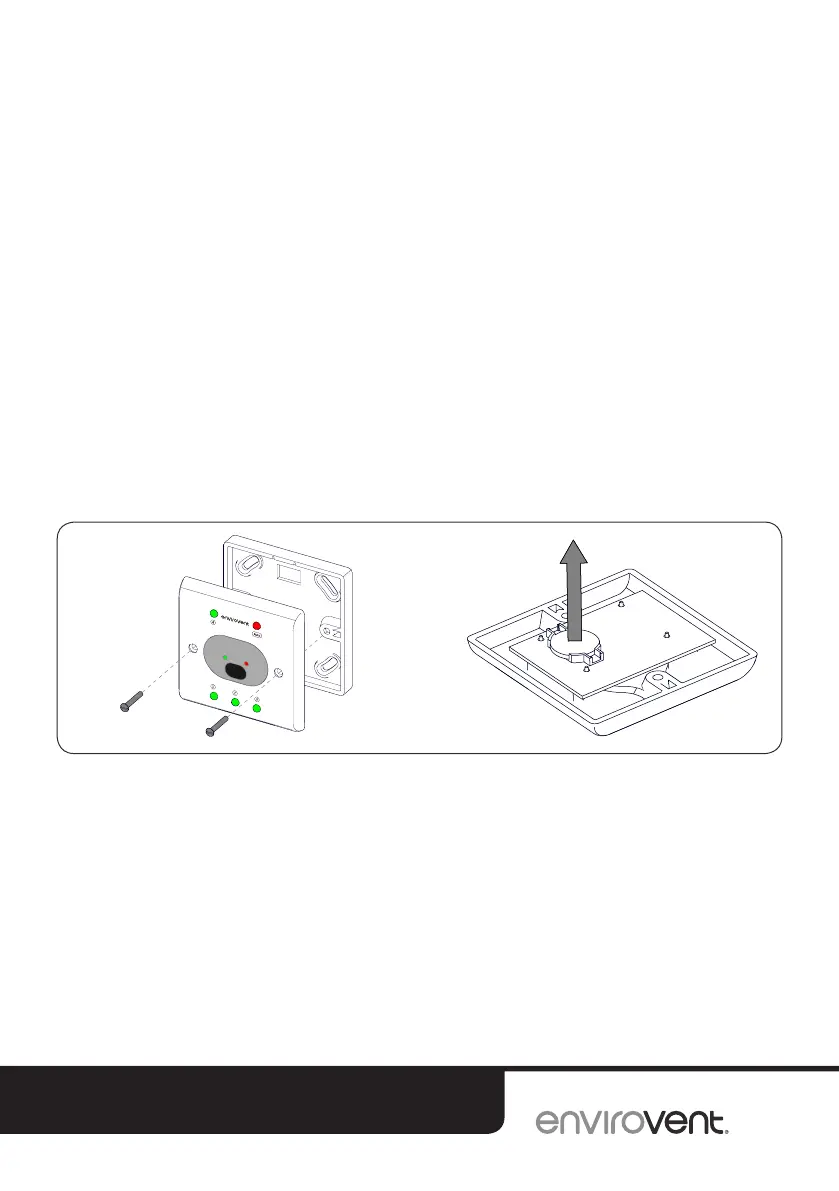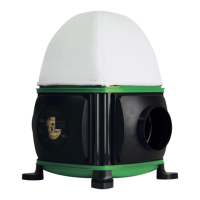AFTER INSTALLATION THE END USER SHOULD
KEEP THIS GUIDE FOR FUTURE REFERENCE
DO NOT
THROW AWAY
18
Pairing an additional remote-control:
1. Turn the unit off at the isolation point.
2. Restore power; for 20 seconds from restart the unit will be in
pairing mode.
3. Press the remote-control button once within the 20 seconds and
the control will pair to the unit.
4. Successful pairing is indicated by a green light on the remote.
Remote-control batteries
When the battery needs to be replaced, unscrew the switch front
cover. The battery is located on the back of the cover. Battery type
3V Lithium CR2032. The switch will remain paired with the unit after
battery replacement. Ensure the new battery is inserted with correct
polarity, and the removed battery is safely disposed of.
Wired comfort heater enable/disable
A switch to enable/disable the heater function can be connected up
to 3 metres away from the unit. This must be a volt free contact.
Do not wire the cable or switch into the Mains. When the switch is
pressed on, the comfort heater function is enabled and the system
will maintain the incoming air temperature at 10 °C. When the switch
is pressed off, the automatic comfort heater function is disabled.
