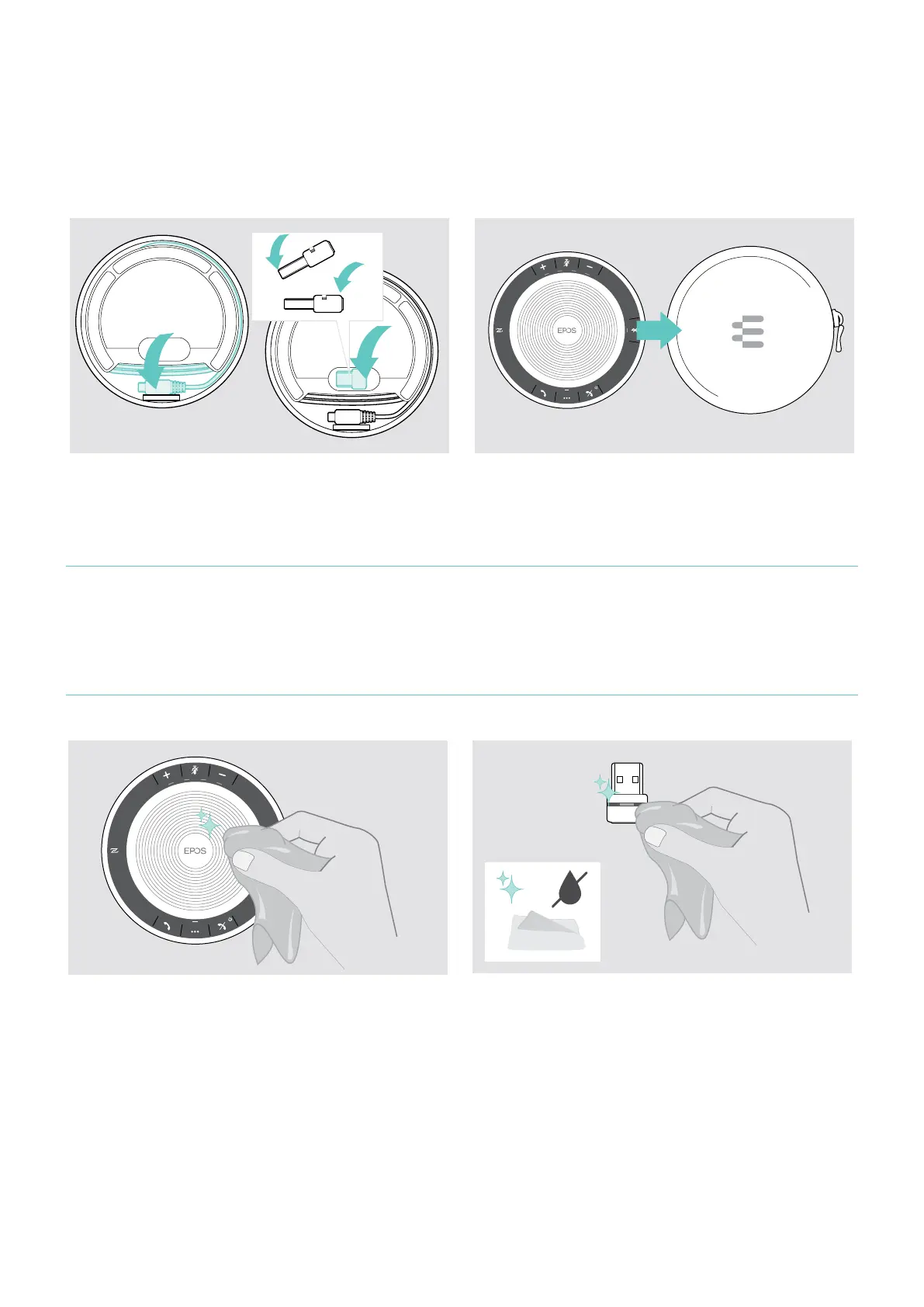EXPAND SP 30 | EXPAND SP 30 + Bluetooth Speakerphone
Maintaining and updating the products25
Maintaining and updating the products
Storing and carrying the Speakerphone
Store the speakerphone in a clean and dry environment. When not in use, store the product in the carry pouch. This will
help to avoid scratches and keep the product in good condition.
1
2
X Wind up the USB cable.
X Place the dongle in the storage slot.
X Put the speakerphone in the Carry pouch.
Cleaning the products
CAUTION
Liquids can damage the electronics of the product!
Liquids entering the housing of the device can cause a short circuit and damage the electronics.
X Keep all liquids far away from the product.
X Do not use any cleansing agents or solvents.
X Only use a dry cloth to clean the product.
