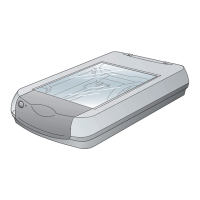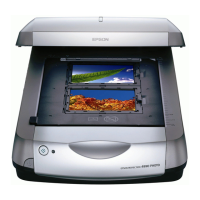4. Click the link: Issue with DirectX May Cause DVD Players To Not Work.
You see a download page for a problem with DirectX.
®
Don’t worry; this is the
patch file you need to download and install.
5. Click
Download in the box on the right of
the screen.
6. Click
Open to open the patch file, then
follow the on-screen instructions to install
it.
7. Exit any programs you’re using and restart
your computer.
After your computer restarts, install your product software as described in the
documentation that came with your product.
EPSON and EPSON Stylus are registered trademarks of SEIKO EPSON CORPORATION.
Copyright © 2003 by Epson America, Inc. 3/03
Printed in USA CPD-16254
Click this link
Click
here
xp slipsheet.fm Page 2 Monday, March 24, 2003 3:46 PM

