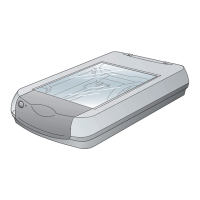Do you have a question about the Epson Perfection and is the answer not in the manual?
Details the manual's place within the AFHCAN Cart documentation set.
Notes prerequisites and supplementary reading materials for the user.
Provides contact information for support and additional resources.
Introduces the scanner and lists the four Epson Perfection models covered.
Explains scanner functions, TWAIN driver, and scan modes (B&W, color).
Describes the physical hardware features of the scanner models.
Details how the AFHCAN software utilizes the scanner and TWAIN driver.
Outlines specific aspects and limitations of the scanner on the AFHCAN Cart.
Provides essential safety warnings and operational cautions for scanner use.
Step-by-step instructions for performing a scan using the software.
Guide to revert the TWAIN driver to its default automatic scanning mode.